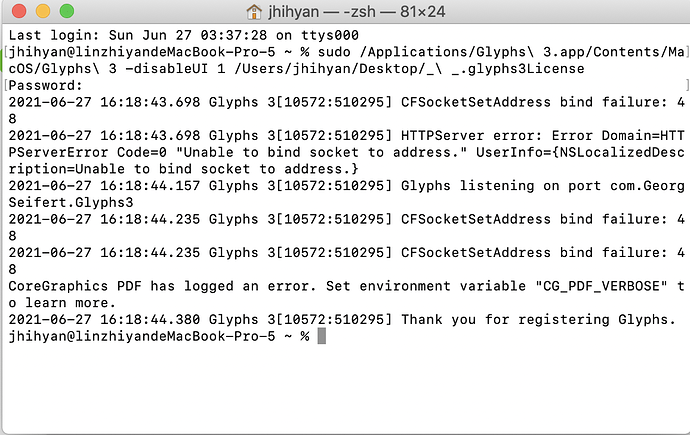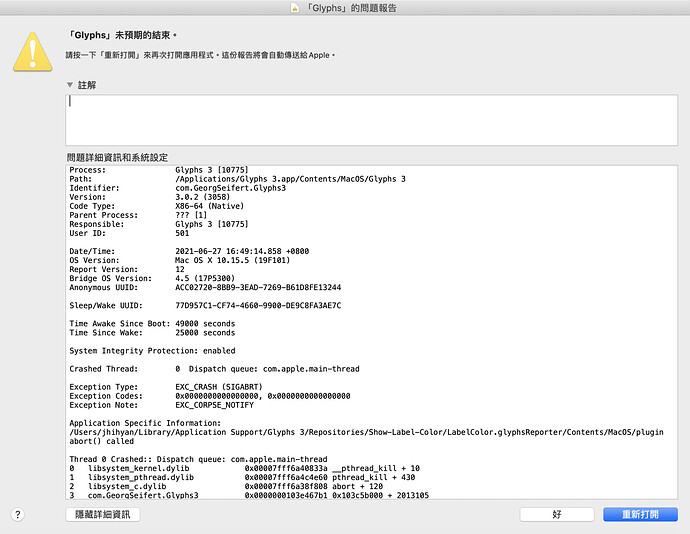I try all the way by How to install your Glyphs license | Glyphs
When I try the 5.Installing in a New User! it can open~~
But I want to use not in the new user,I want to use it on my original user~~How can I do?
Because I don’t really understand the following~~
Then, copy your license file to the Shared folder (next to your home folder). Quickest way there is to switch to Finder, go to the Home folder (Cmd-Shift-H) and up one level (Cmd-Up Arrow).
Finally switch to the other user by logging out of your user account (last item in the Apple menu) and logging into the new user account in the login window that appears. There, try to unlock the app again. You should be able to access the license file in the Shared folder.
If it works this time, then you know that there is something wrong in your user account.
So I still can’t open on my main Main manager computer.![![]() ]
]
Sorry~And I try the last way but still can’t open.