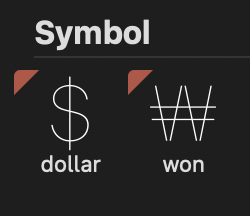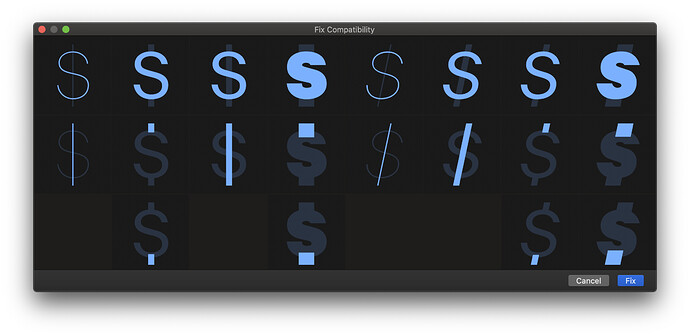Hi, I designed my dollar and won with the bracket trick. The preview of both glyphs work fine, as well as the ‘Fix compatibility’ window. However, the glyphs still appear with the red line and are in the ‘incompatible Master’ filter, meaning that they are not compatible. What’s also strange is that the preview on ‘Fix compatibility’ has a different order in the upright and italic masters. (Yes, I want to keep upright and italics all in the same file for now.)
Any help would be appreciated! ![]()