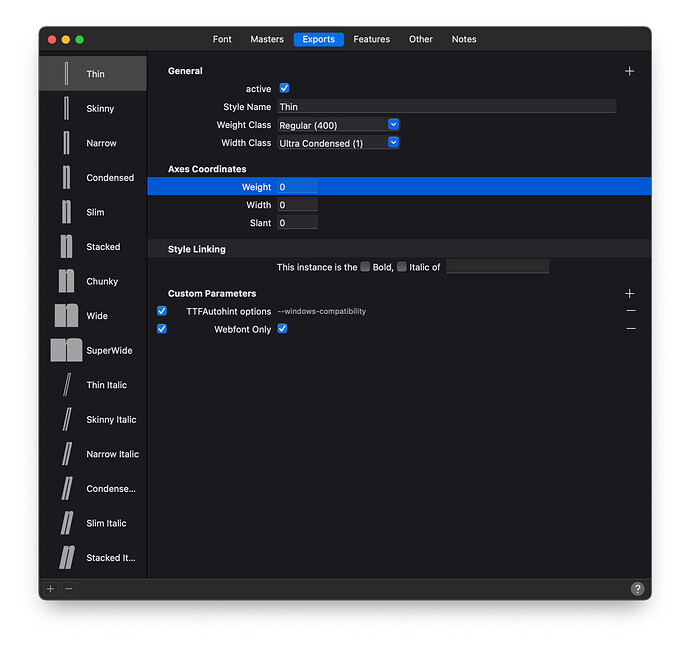I’m setting up a variable font file with three axes, but get the following error when exporting: “Instance is outside of the interpolation space: Thin”.
I’ve checked my axes values for both masters and instances, but cannot see an issue that may lead to this being true… Is there any way of providing more feedback on this issue when it presents itself? on which axes did the error occur? I find myself somewhat unable to solve the issue because I can’t identify what (specifically) is causing it.
I appreciate that this is probably a complex thing to solve, but i’m at a loss.
It’s highly possible that I’ve got completely confused in the multy-axes design space. especially when adding a third?
The current axes set up is:
weight: 0-100
width: 0-100
slant: 0-100
I have 12 masters (with one at each extreme value: “wght=0; wdth=0; slnt=0” through to “wght=100; wdth=100; slnt=100”).
Why did I decide to do this…