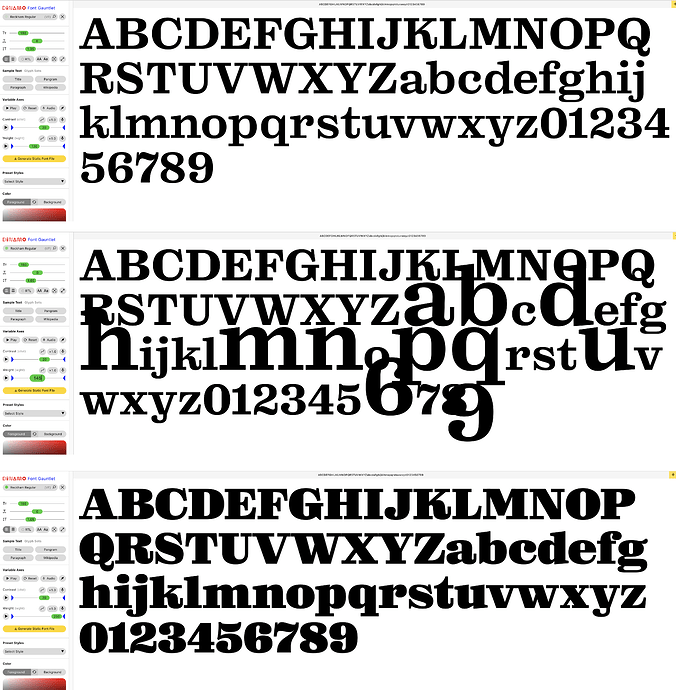I’m designing a typeface with weight and contrast axes, to be published as both an OTVar and a set of static fonts. The static fonts all export fine, but when I test the variable font, all the glyphs with one or more intermediate layers display larger—sometimes much larger—than the rest, depending on where they fall on the weight slider. Anyone know what I’m doing wrong? Thanks!
That is probably because you don’t have rectangular design space.
Can you post a screenshot of your master settings ?
As Hugo described, you need to have a corresponding (intermediate) master on every other axis for any given (intermediate) master axis location.
Check this script from a similar thread: Variable font: some glyphs exporting at double size, but only at a specific weight and width combination - #4 by SCarewe
Thanks, Hugo. Not sure how to post master settings as a screen shot, but here they are. First number is contrast (CTST), second is weight:
№1 Light: 30 50
№1 Black: 30 250
№2 Light: 20 50
№2 Black: 20 250
№3 Light: 10 50
№3 Black: 10 250
№4 Light: 0 50
№4 Black: 0 250
Did you set Intermediate/Alternate layers ?
Yes. Those are what’s giving me the problem.
That does sound like my problem, all right! But I’m not sure exactly what you mean. It sounds like I need to insert extra intermediate layers that don’t actually do anything, just to make everything symmetrical. But I’m not sure where to insert them.
Correct. For example, if you have an intermediate layer on your first axis at location 100 and 0 on your second axis, so {100, 0}, you also need one at {100, 100}, assuming your second axis goes from 0 to 100.
Thanks! I think l understand you, and I’ll give this a try.
Best,
Max