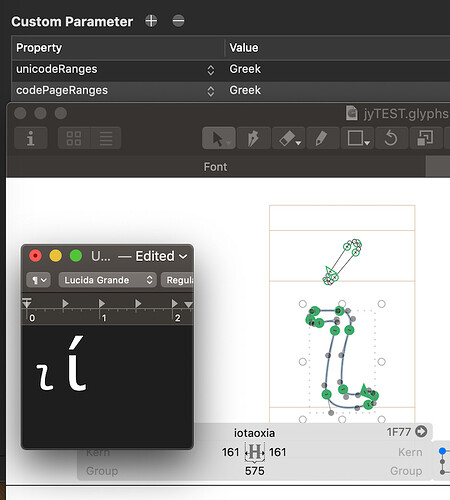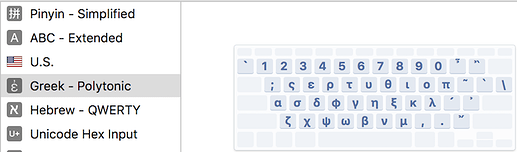I might be missing something, but for some reason iotaoxia (0x1F77) doesn’t seem to appear correctly on the Mac when typing ;i with the Greek Polytonic keyboard (OS X 10.14.5). It replaces the character with another font (in my case Lucida Grande). Thoughts?
Are all parts of the character stream (=everything you need to type to get iotaoxia) represented in the font?
And how do you test? Read this please:
http://www.glyphsapp.com/tutorials/eliminating-font-cache-problems
Hi Mekkablue,
Thank you for your fast reply. I’m assuming I have this set up correctly. To verify, I just created a new Glyphs file, added only the iota and iotaoxia characters and then exported. I then placed this file in my ~/Library/Fonts folder and tested in Textedit, but as you can see in the image it still changes the font.
I did restart my machine beforehand, holding down shift, and then restarted it again. I looked at the command-line steps, but after reading the man-page, not sure I want to take any chance of goofing another app up (“Shutting down the server is NOT recommended and will likely lead to misrendered text or application crashes.”)
Are these all the characters you type? Or do you also have a diacritic key in between when you type iota oxia? My suspicion is that the font changes when you type the diacritic because one of the keystrokes produces a character for which there is no glyph in the font. And then you get the fallback.
Still, putting font files in the system library folder is not a good idea. Please use Nico’s script, or use TextPreview.
added only the iota and iotaoxia
Are these all the characters you type?
No, I use all the characters. I just made this file with the 2 characters so I could see if I goofed something up in my original file that contains all the characters.
Or do you also have a diacritic key in between when you type iota oxia?
My understanding is that to type character 0x1F77 on a Mac, you first type the semi-colon and then the character i (using Greek Polytonic keyboard). My workaround currently is to use Mac’s hex keyboard where I can hold down option and type the hex code, which works. Just not very convenient.
My suspicion is that the font changes when you type the diacritic because one of the keystrokes produces a character for which there is no glyph in the font. And then you get the fallback.
This sounds exactly correct. But I assumed Glyphs would bind this diacritic to the appropriate key. Looking at the Mac Keyboard Preferences, it shows what looks to be the accent mark on the semi-colon key. Maybe I’m incorrect in that assessment. I also have oxia (0x1FFD) and oxia.case drawn, so would think that would suffice for the diacritic.
Glyphs does not do key bindings. The keyboard layout does, in combination with the renderer/layout engine.
Thanks for your patience and thoughts with this Mekkablue. After your last response, it made me do a bit more research, in which I found some talk about the Mac switching over to using tonos (0x0384) instead of oxia (0x1FFD). So with this information, I added the tonos and iotatonos characters to my glyphs file. This didn’t work. I then added the acute (0x00B4) character, which I didn’t originally have, and it now works! Of course I’ll have to add alphatonos, etc. Thought I’d post my findings in case it can help someone else. Again, thanks for your help and patience.