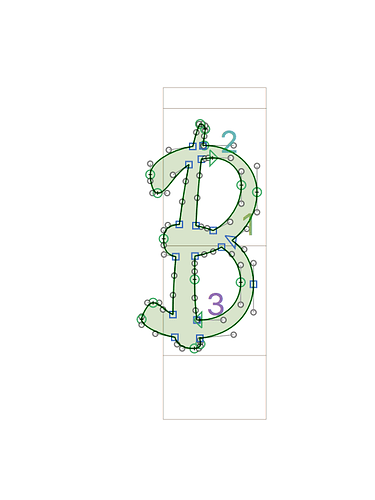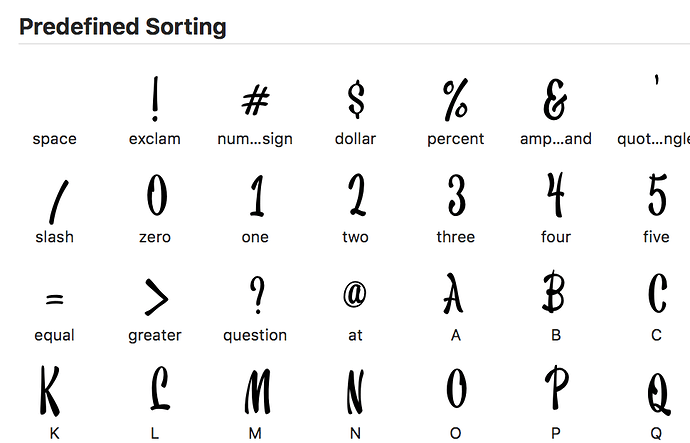I read one post about someone who needed to increase their font size. However, there font looked tiny in Glyphs, which makes sense why it would need to be 100pt size to be legible in Illustrator. However, my glyphs look normal in the app, but are somewhat small compared to other typefaces. My client said it needs to be about size 28pt to compare to other 12pt typefaces. I wish I would’ve known this at the beginning, but now I’m about finished. Is there a way to simply scale up the font, without having to redo all the kerning as well?
I guess it’s not the end of the world if my client simply has to select a larger font size. Just seems a bit unfinished…