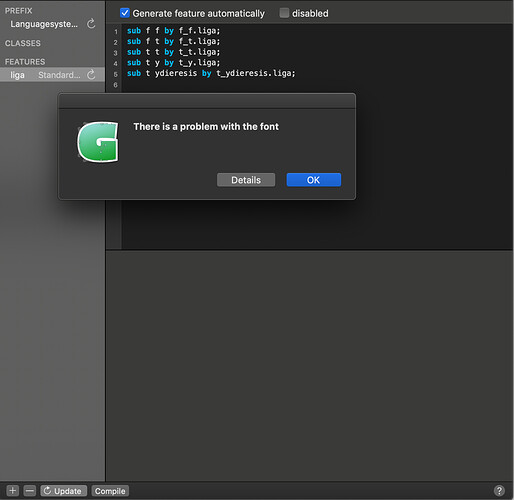Hello There,
I’ve run into a recent issue in Glyphsapp where certain ligatures that automatically activated before when testing out my font in InDesign now no longer do (using the export to Adobe folder method). Some f-combined ligatures still activate automatically; however, my t-combined pairs must now be inserted manually via InDesign’s Glyphs panel.
So next, I tried updating my ligature set via the Update button within the Instances tab under Font Info, and the following prompt appears, reading There is a problem with the font:
I suspect that the update that was recently released for the app may possibly have something to do with this, as I remember seeing a prompt warning me that my file had been created under a previous version when initially running it after updating, but am not 100% certain if this is the cause. I also created a new t-combined ligature when building out diacritics in my set, and that may also have caused the issue, but again, I’m not 100% certain about this.