In Glyphs 3, creating a new brace layer requires a restart to take affect:
- Create a new layer based on a master
- Rename to desired axis
- Layer stays regular (non-bold) and ignored; reinterpolations won’t work
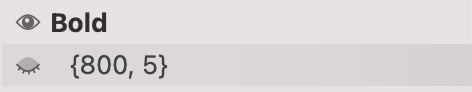
- Save and close font file
- Reopen font file: Layer works as expected (bold, used, reinterpolate, …)
Personal addition: The new window looks like enhanced UX. For me, directly editing the layer’s name felt more easy. By editing, the’s a hidden feature: By adding one extra character, the layer could get “commented out” (deactivated) easily. Probably there’s another way I didn’t use out of laziness up till now ![]()
There seems to be another bug due to this:
- Copy the new brace layer into a second brace layer (after the steps above); don’t change the numbers
- Drag’n’drop the new brace layer on top of the previous one
- All master layers get cleared, probably Glyphs also crashes (not all time)
Due to a restriction in this forum, I had to delete additional screenshots I made for this bug report. Getting this notification after I carefully added a screenshot to many steps is probably discouraging posting further bug reports. Posting this then wasn’t possible due to “an error tagging the topic”. I had to open a new topic.
