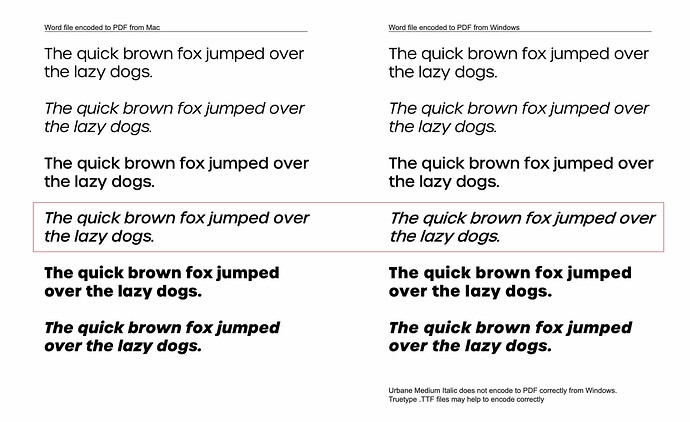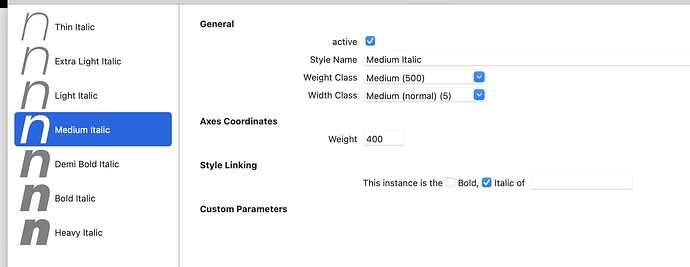Hello - I have a client who is seeing the following issue. Any ideas? They suggest using TTF, but it look like one of those peculiar Word issues rather than a font format issue.
Is that italic font set to be “is Italic” in the instance settings?
Can you try to add “Medium” in the text field next to it? And you don’t have a “Regular” instance. That can through off office apps.
Is having a Regular a prerequisite? I tend to avoid it and use Medium. (I also don’t have a PC running Word either, which makes testing this hard… I’m professional, me.)
I definitely recommend a Regular instance. Two reasons:
- Office apps may be looking for it.
- If you leave the style linking field empty, Glyphs tries to style-link the instance to ‘Regular’.