Glyphs.defaults["GSKerningIncrementLow"] = 4 # default is 1
Glyphs.defaults["GSKerningIncrementHigh"] = 50 # default is 10
Would it make sense to make the defaults relative to the upm?
Glyphs.defaults["GSKerningIncrementLow"] = 4 # default is 1
Glyphs.defaults["GSKerningIncrementHigh"] = 50 # default is 10
Would it make sense to make the defaults relative to the upm?
I also agree that kerning by dragging would enhance the whole process, especially at initial phases.
@jkutilek May I ask which plugin has this feature? I would love to try it.
No word yet on a ‘drag the glyph to its kerning postion’ plugin/script???
Just bumping this thread
I quickly wrote a script that at least allows you to kern by dragging a slider. It doesn’t work with exceptions yet, but this is a Glyphs issue, as far as I can tell.
Let me know if something doesn’t work:
@SCarewe - Thanks Sebastian!!
I will try it on my iMac tomorrow; it doesn’t work on my macbook running an ancient OS. But that was to be expected… 
What version of Glyphs are you on? With my Glyphs 2 installation, I found that it breaks at numerous places, starting even with the fact that the endash causes a crash as it’s not part of ASCII.
@SCarewe I have 3.03 on my macbook - El Capitan 10.11.6
Another script did not work on this one, but it did work on my iMac
I prefer to type in values in sensible progressions. There is not enough control in dragging glyphs together.
@Dezcom - I agree if you make text fonts, or fonts with clean lines. When you make display fonts like I do, dragging really makes sense.
That’s odd. Could you open an issue on GitHub or tell me the error codes?
@SCarewe - I opened a Github account and I opened an issue… I know zilch about coding, so all of this is new to me… I feel like my grandfather who, years ago, wondered what kind of television we had (which was my brother’s Commodore 64)…
All is well, worked great! I will fix this issue later today, I assume you just ran the script as-is – type some letters in text mode and put your cursor between the letters, then it should work. I shall update the script layer to not crash when this is not the case, sorry.
Sorry, it’s been a while. I just rewrote the script from scratch, it should work a lot better now. Didn’t test it a lot, please let me know if there’s any more broken stuff ![]()
The tool plugin I mentioned is now available in the plugin manager under the name Mouse Kerning and Spacing.
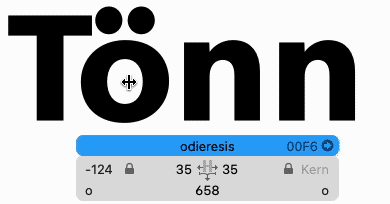
The description and code is on GitHub:
@jkutilek ![]()
![]()
![]()
![]()
![]()
![]()
![]() Thank you SOO much!! You’re officially my new hero! Exactly what I was waiting for!
Thank you SOO much!! You’re officially my new hero! Exactly what I was waiting for!
Thank you! Also thanks to @LucasFonts for getting it published, and @SCarewe and @FlorianPircher for valuable input.
Thanks, I added a fix for that.