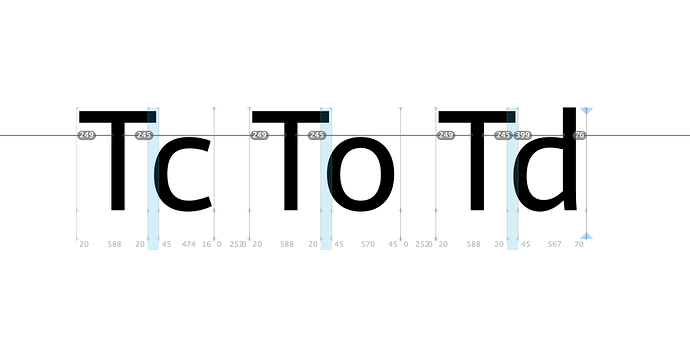When I drag my exported .otf file to test the typeface on a testing site, I’ve noticed that the kerning pair To is not working. When I open the kerning palette list, the pair doesn’t show up there either, though I guess it won’t anyway, since my “o” glyph gets its left kerning from the “c”. What am I doing wrong? Oh, the ‘testing site’ I’ve mentioned is http://www.cyreal.org/Font-Testing-Page/index-latin-02.php and also https://www.musictypefoundry.com/text-font-testing/index-latin-02.php. It doesn’t work in neither.
What do you mean your o gets its kerning from the c? Did you put them in the same group? And did you make sure you have a group kerning pair?
1 Like
I mean, the o have the same value of kerning as the c. So, my c on the left has a value of -80. So this is what I see:
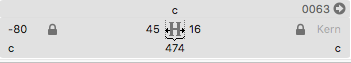
When I put the T and o side by side, I see this:
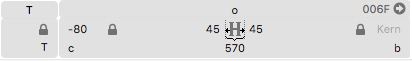
But inside Glyphsapp, I see the kerning working, look:
The exact same thing is also happening between Y and A and V and A.
(and suddenly not anymore in Tc and Td):
I’m not sure if I have a group kerning pair. What should I do next? Can you please help me? Thank you!
I just found out the solution! (or a solution):
I clicked on the gear button on the kerning palette and clicked on ‘compress’ and now it is working! What happened?