Hello there,
is there the possibility to sort or edit the kerns list in the kerning panel, for instance: visualizing only the uppercase kerning pairs?
thanks for the help.
AT
Hello there,
is there the possibility to sort or edit the kerns list in the kerning panel, for instance: visualizing only the uppercase kerning pairs?
thanks for the help.
AT
You can select uppercase letters in Font View, and then click on the magnifying lens symbol in the Kerning window:
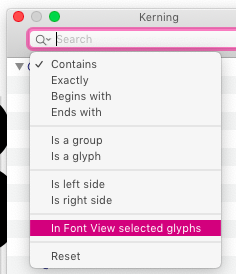
Careful, it is a little tricky, because kerning groups may contain a mix of UC letters and other glyphs. So expect some false positives, or clean up your kerning groups.
Awesome! thank you very much.
Anyway with this trick i cannot isolate the @UC@UC kerning pairs?
I suppose if you also pick is right side then you should come pretty close.