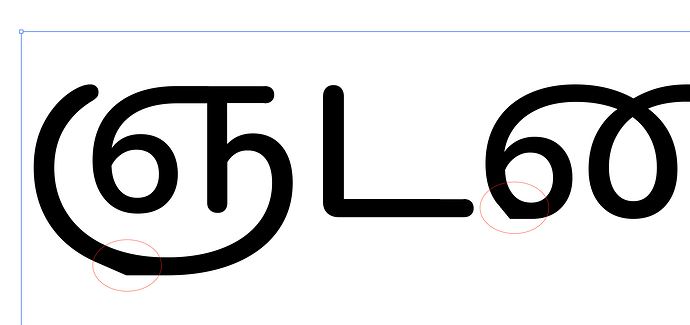When I export a font to Illustrator (using the prescribed etiquette of exporting them to the Adobe font folder) the font renders each glyph-outline with kinks. (check image) This was not the case until two weeks ago. In fact, I’ve just ferreted out a number of old files, and each of the outlines rendered on Illustrator appear kinked.
However, I don’t see kinks when I export instances or even when I reopen the exported font back on glyphs. (therefore master compatibility shouldn’t be the problem). Type testing websites like cyreal demonstrate no visible kinks either. Additionally, my fellow type designers are able to export this font without any problems.
I’m running Glyphs 2.6.3 on macOS Sierra 10.12.6.
Is this a problem with Adobe (the same trouble occurs in InDesign as well)? Or is this an issue with the recent update to glyphs?
Anyone else facing a similar issue? Is there any solution to this problem?!