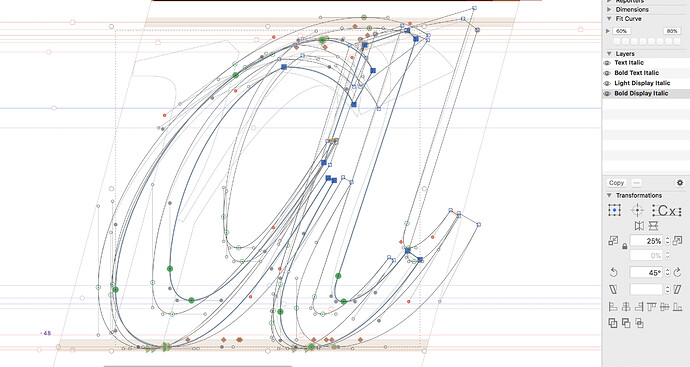when I do the following:
- toggle the eye next to a master layer (in the layer palette), to display it in other masters
- then switch to an other master
this happens:
- the outline of the other selected master is not visible
- the outline can be selected and it shows up as a green line
- the background master is not visible in the background
- when pressing space, the outline gets filled, as usual
It doesn’t happen with all the masters. Some show, some don’t. But I’ve tested this with two or three font files and it’s the same with all of them.
Version 2.4.2 (1035)