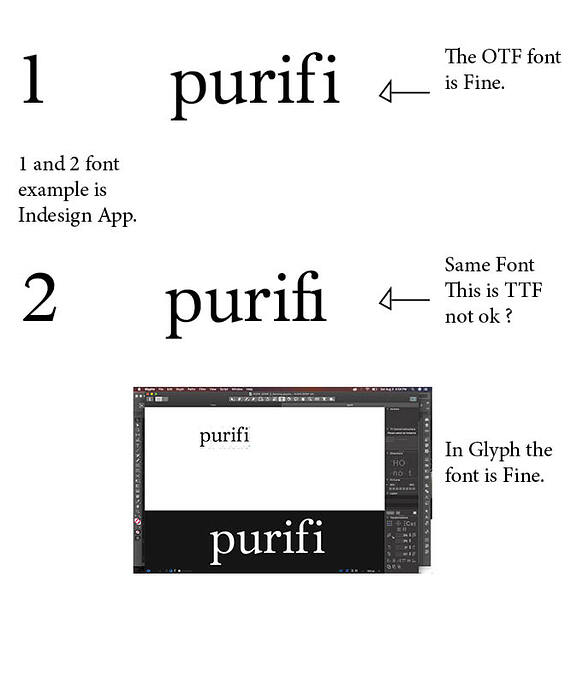Please i notice some weird character with fi, after I exported the font and tested in Indesign. And in Glyph all is fine and with OTF is Fine also, but with TTF the “fi” looks like ligature. but i know is not. Please what could be the problem? thanks
Did you make sure you are testing the right font (version)? If so, how?
Does the i only look different in combination with f? Perhaps the ligature feature is on? What does you fi glyph look like?
I will take the liberty to rename this thread. When choosing a topic, please be aware that someone else may have the same problem, and must be able to find a related topic.
@mekkablue thanks very much for replying so Quick. i have checked again is same (font version). only i exported first as OTF and second one as TTF. i checked the “Fi” of both version is working fine. yes only with ‘f’ for now. Please Georg i think it may be from my Indesign.
Perhaps the ligature feature is on? please how can i check my ligature, to turn it off.
thanks.
Best way to verify is to add a circle under your x and export again.
How are you testing your fonts? Are you using the Adobe Fonts folder?
http://www.glyphsapp.com/tutorials/testing-your-fonts-in-adobe-apps
@mekkablue thanks for help me. please i am sorry for keeping long to reply. i did put the circle under X, when i exported and tested again the circle show up under the x. Exactly into Adobe Fonts folder. but i notice this morning that all is fine in “Adobe Illustrator”. but in InDesign still not ok.
Please check/compare your ligature settings in AI and InD
Thanks @mekkablue, i have check but for now i could not, notice anything for now.
i will keep searching for the solution.