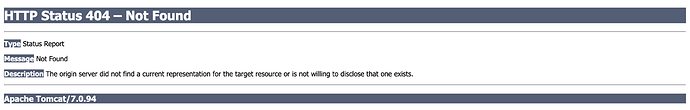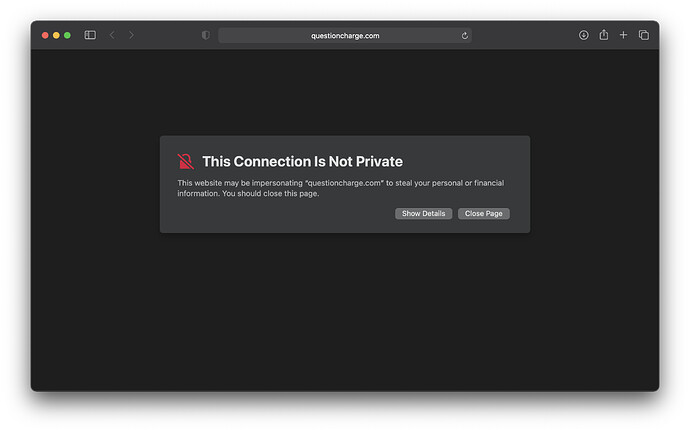I just got a new computer and I am trying to install Glyph on it. However when I try to get the license back from the email Glyph sent me to install the program some screen appears with some error on it. How can I download Glyph Three again with its license. On the email that I was sent with there is only a link to get my license but how do I download the app? How do I get my license to operate my app again? Any help would be appreciate it.
Thanks for that. They finally replied.
Additional error:
The licensing email instructs: " If you need to re-download the file later, please ask https://questioncharge.com for a new link."
This is what following that link looks like.
I’m old in the hat so I know to search the forum (and I’ll be sending the email obiobik / mekkablue suggest presently).
Not sure how you should address this error but I thought you should know.
This was a mistake in some early mails that went out, we assume it was a placeholder in a template that was not replaced properly. Should have been the e-mail link (office at this domain). Sorry about that.
The download link expires after 14 days for security reasons. So please store your .glyphs3license file in a safe place.
Ah, that makes sense. And yeah, made a backup of the license this time around. Kudos on the quick replies btw, sent the email late in the evening and got it right away.
Same Q. Is there a way to request the license file after 14 days? Machine blew up, have it fixed now but don’t have my file and it sounds like even if the link in the email wasn’t broken, it would have been removed after 14 days anyway? Both Glyphs and Mini.
The link expires after 14 days. You can request a new copy of the license with an email to office at <this domain>. Make sure you make a backup, e.g., by an e-mail to yourself or in cloud storage.