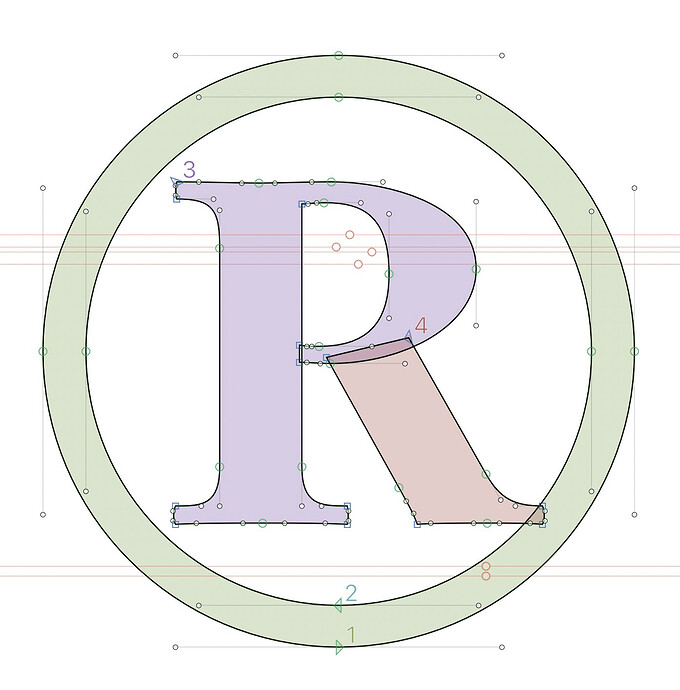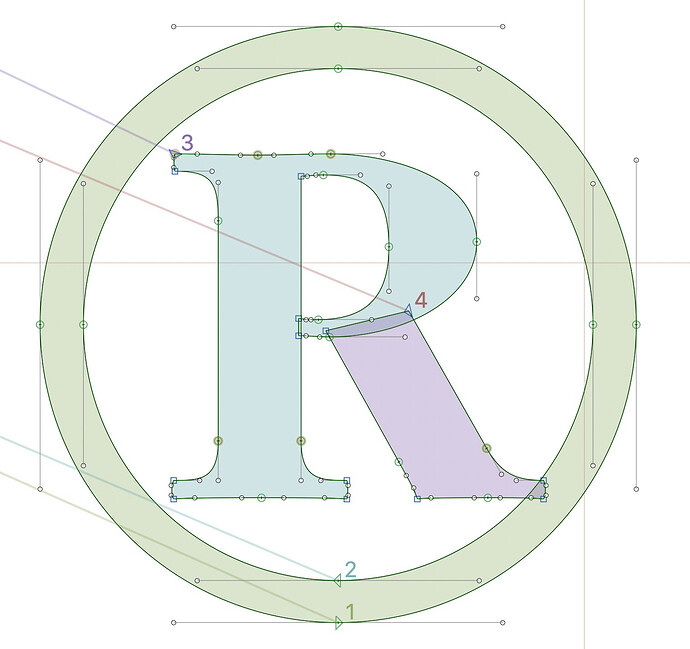[That’s the old way]
I think I accidentally activated a shortcut and the strokes are displayed “thicker” than they used to be but I can’t find anywhere to turn it back. I’m still trying to get used to it. It’s getting a bit annoying
Or is there a way to turn every setting to default?