Hi there
simple question how do i lock the background image so that it doesn’t select when i go to edit my outline glyph i am tracing over it?
Hi there
simple question how do i lock the background image so that it doesn’t select when i go to edit my outline glyph i am tracing over it?
Right-click on the image and…
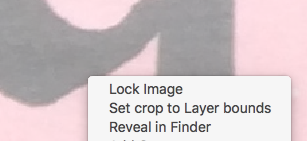
thankyou very much Simon !
GREAT help, it was driving me mad all good now !
xxx
hello @SimonC : how do i UNLOCK the image again? I’m on the newest Glyphs version (2.4.1) and can’t find the “Unlock Image” button anymore when right-clicking on it.
Thank you!
The unlock button in exactly where the Lock button was: in the context menu.
Make sure the cursor isn’t hovering near a node or something else when you right-click to bring up the context menu. Sometimes, you’ll be close enough for Glyphs to consider a different context.