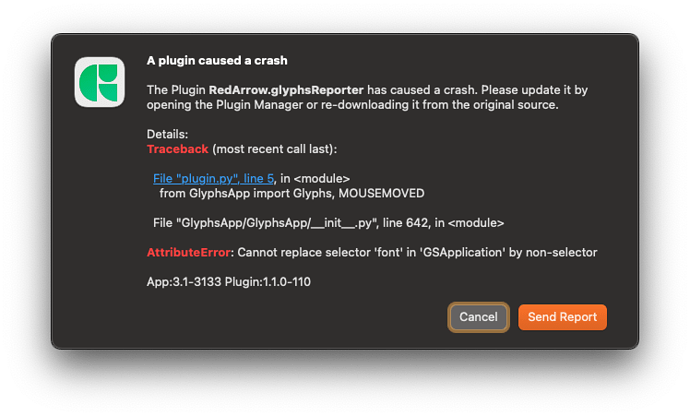Has anybody already installed Glyphs 3 on MacOS 13 Ventura? Does everything work? ![]()
Yes, Glyphs runs on macOS 13 Ventura.
Has anyone tried Ventura with Glyphs 2?
On Mac, Ventura Glyps Mini crashes when you command the application to print.
I fixed the crash for Glyphs already. I’ll check Glyphs Mini, too
On one of my Macs, an unsupported Late 2012 non-Retina 13’’ MacBook Pro running Ventura (13.0.1) thanks to OpenCore Legacy Patcher, Glyphs 3 does not run at all. It just bounces on the Dock and crashes.
It is, however and as far as I could ascertain, the only application not working (and that includes Apple apps, stuff that relies on Metal, etc.). I tried everything I thought might help, such as trashing its .plist or removing the Glyphs folder from ~/Library/Application Support so that it doesn’t try to load potentially outdated and incompatible plugins, to no avail.
Do you reckon this is something that may be addressed in the future? I know this isn’t a supported config but, honestly, this computer still works great (incidentally, Glyphs 3 isn’t that heavy of an app, system requirements-wise), and I don’t feel much like plonking €3000 on a new Mac. ![]()
Edit #1: Upon rebooting, Glyphs is running again. I will try re-adding my plugins and update you on whether it’s still working ok or not.
Edit #2: Ok, it seems that last time I started Glyphs, two of my plugins, Red Arrow and Speed Punk, crashed. Interestingly, they were laying on my Desktop, so I don’t get how Glyphs even got to load them at all. ![]()
Edit #3: And now I’m getting this error report on Red Arrow, which I downloaded from Glyphs’ own integrated plugin manager:
Edit #4: After going to Preferences > Addons and changing the Python version from 3.9.10 (Homebrew) to 3.9.1 (Glyphs), I’m no longer getting any error messages pertaining to plugins. However, neither the Red Arrow nor the Speed Punk menu items appear under the View menu. I’m at a complete loss as to how I can get them to work.
Edit #5: After uninstalling one of the plugins and reinstalling, both now appear and seem to be working. So, at the moment, I no longer have any complaints, but well, at least there’s a record of these glitches.
Your homebrew python installation had installed a incompatible version of the required pyobjc module (version 8.5 is broken, you need either 8.4 or 8.5.1).
- What Georg said. For more details, see Extending Glyphs | Glyphs
- Try updating to the latest cutting-edge version in Glyphs > Preferences > Updates.
Hi Rainer, thank you for the suggestion. Since I got it working again with the latest stable build, I guess I’ll stay on the well-beaten path. ![]()
I installed OpenCore and Ventura on a 2012 Mac mini. Booted fine and all looked good until I looked at Font Book. Font icons were predominately blank and opening them didn’t show the normal text. I reset the system fonts in FB, restarted a couple of times, safe mode with no improvement. So then my tiny brain told me to Clean the Font Cache. That blew out the whole OS and a restart only showed the dreaded forbidden image. I had a Catalina installer on USB and am downgrading. Oh, well.
Just a heads-up about Ventura on the latest version of OCLP: I, too, installed Ventura over Monterey on my 2012 MacBook Pro, and it stopped booting altogether, even though the boot volume worked fine when connected through Target Disk Mode and Thunderbolt 1/3 to a 2017 5K iMac… I ended up doing a clean install of Ventura and migrating my user accounts and applications from a Time Machine backup, and it works fine now. The only thing I had to manually set up again was OneDrive and its accounts.