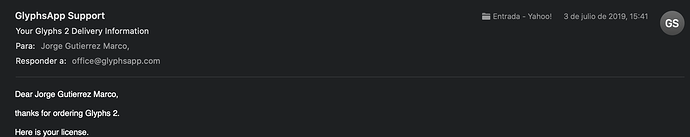I’m having issues with exporting font, update font features and many other unknown issues with Glyphs since updating to macOS Catalina. Is there any way to fix this?
What version of Glyphs do you have? You need to update to the latest cutting edge version.
I’m running on the latest version of Glyphs, which I believe is 2.6.1.
Please update to the cutting edge version (activate it in Preferences > Updates).
Awesome! That worked, I didn’t know that before, thank you so much!
I am somehow having problems updating Glyphs. An error: “Updating error” comes up when clicking “Check for updates”.
It somehow gives me a Safari error(can’t connect to the server) when trying to open the link :S
Do you have CleanMyMac on your mac? If yes, that’s the cause.
I don’t but I had CCleaner. I uninstalled it but I still have the same error.
Please try from a different machine. There is a rare connection problem we have not been able to pin down yet, possibly related to DNS, firewall settings, or a faulty hosts file entry: Update Error: Glyphs won't update
We worked a bit on the server configuration. Can you try again?
Sorry for the late reply! I have the same error on my Mac, but it works on the desktop.
It may take a while until it works on your MacBook.
One should NEVER upgrade the OS before all apps are declared compatible.
And even when, it still better to wait few weeks before making the jump.
![]()
Lol. 10 to 1 the odds are that you tried to pirate a previous version of the software and used a crack that blocks the glyphs website in your hosts file (common practice for pirated versions of software). Since a lot of cracks rely on preventing the software from “phoning home” to the mothership, the cracks must edit your computer’s “HOSTS” file to stop network traffic between the software and the website.
Based on your description (not being able to connect to that server specifically), I would bet you a lot of money that your hosts file has an entry for the Glyphs website which is preventing you from accessing it.
Before I tell you how to fix it, please consider for a moment that developers work very hard to make things functional and deserve to be compensated for their work.
To edit the hosts file on mac (I assume you’re on mac because you said safari), do the following.
TRY THIS AT YOUR OWN RISK. MESSING AROUND IN TERMINAL AND USING ‘SUDO’ CAN POTENTIALLY CAUSE ISSUES ON YOUR MACHINE.
- Open up Terminal
- type sudo nano /etc/hosts in the terminal window and press Enter
- type your password when prompted and press Enter (clue-- terminal does not show the independent password characters as you type them. Just be careful)
- A version of Terminal notepad will open up. It will show all the addresses and their associated domains (ex. 127.155.02.03 www.funtimessite.net, etc.) If you find one that says anything about Glyphs, that host entry is blocking your access to the site. Very carefully, delete that entry (line of code).
- ^O for writeout (Ctrl-O) will save changes to the document
- ^X for exit the notepad (Ctrl-X) will take you back to the terminal command prompt.
Good luck, and please compensate developers in the future!
Well, I guess I lost the bet. There was another guy in another thread with the same problem, and he DID have the entry in his hosts file (which means he pirated it). Sorry for assuming!
PS, if you EVER pirated it at some point in the past, your hosts file would still have the entry. Just sayin’.