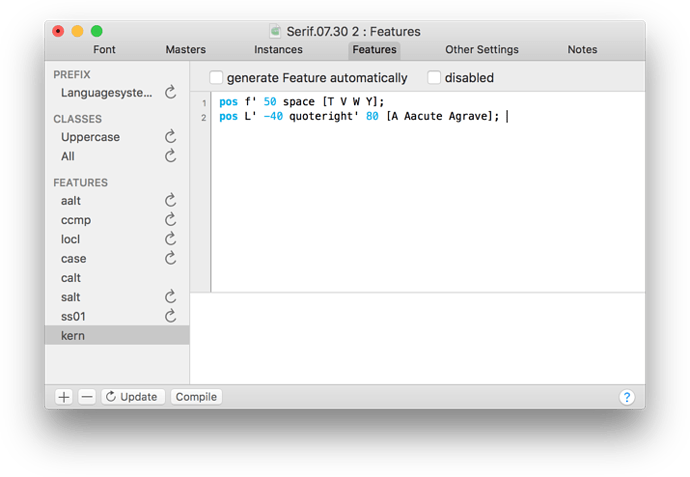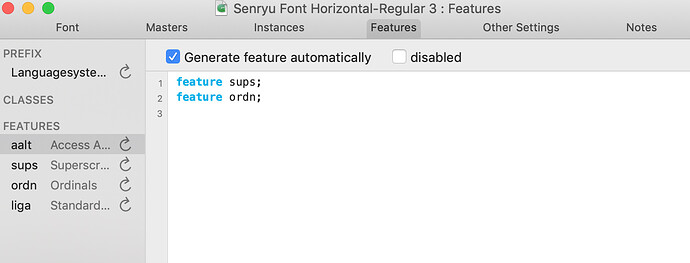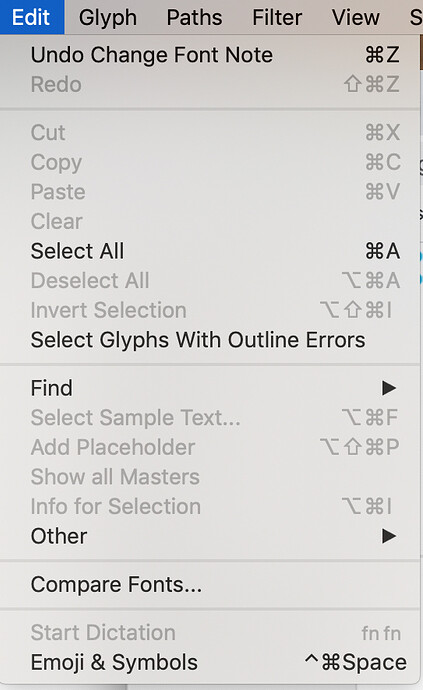Thanks, that looks cool. However, it’s from April 2013.
The instructions say:
Enter the
kernfeature. Glyphs actually creates it automatically for you at export time, using all the kerning pairs you created. Now, you can add some extra kerning on top of the existing kerning by adding a separate lookup to thekernfeature.
But there is no kern feature in mine. Only this:
Then the instructions say:
To do that, go into Edit > Font Info > Features and add a new feature called
kernby clicking on the plus button in the bottom left of the window.
But there is no such option in the Edit menu. See:
So I am having no luck in following this tutorial. I would love to be able to do this though! Any pointers?