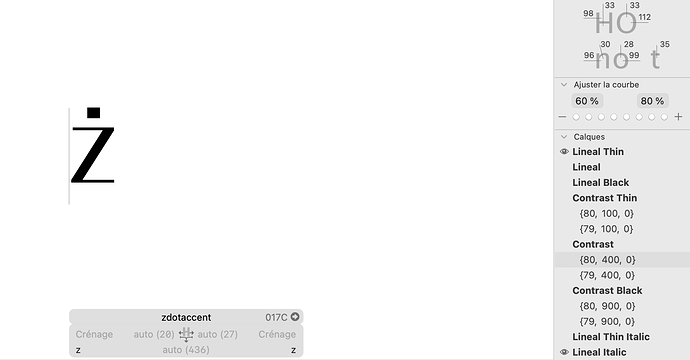Hi,
does somebody know how to switch Special Brace layer (generated with Yanone Script " Create Missing Brace Layers in Components.py ) on a real Intermediate layer. For now they appear with good values but like blank on Type of layer.
That would help everybody for all components combinaisons in variable font.
Thank you!
SCarewe
November 24, 2021, 3:19pm
2
Does this help? It is compatible with Glyphs 3, which handles special layers differently than Glyphs 2, which is why old scripts won’t work anymore.
# MenuTitle: Interpolation Preview
# -*- coding: utf-8 -*-
__doc__ = """
Allows to visually interpolate instances or intermediate layers.
"""
import vanilla
class Interpolator:
def __init__(self):
if Font is None:
Message("No font selected", "Select a font project!")
return
self.font = Font
self.font.instances.append(GSInstance())
show original
Thank you so much for this! That’s a good help!
You don’t need to run that script any more. It should work out of the box.
And to some extend, the build in Instance preview should work, too.