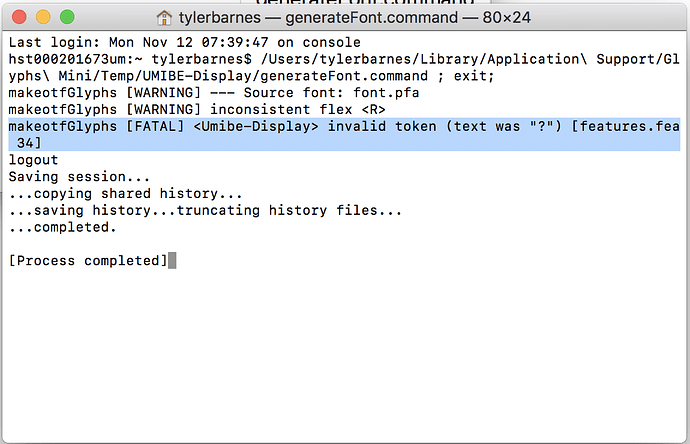This message appears when I try to export my font. What should I do to solve?
The exported files that are after it are completely empty. What is line 34? how do i find it? Grateful for answers.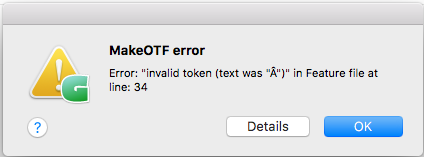
Please read this:
https://glyphsapp.com/tutorials/troubleshooting-a-font-that-does-not-export
I assume there is a non-ASCII character in your feature code.
I am having the same issue with a simple all-cap font. What does this mean?
Has this been solved?
There is an invalid token in your feature code in File > Font Info > Features. Most likely an illegal glyph name or a non-ASCII character in your handwritten code, or in your font names.
Steps to trace the source of the problem are described in the tutorial linked above.
So I am a complete noob with this. I do not see features in font info.
And here is my fatal line. With a Question Mark in line 34
Thanks for your help.
Are you using Glyphs or Glyphs Mini?
Ahh, I’m using mini
Do you have a funny glyph name somewhere? Only ASCII letters and no spaces are allowed in glyph names.
Same is true for the font family name.
Yeah, I only have Capitals and a spacing set. All are titled with their corresponding Capital Letter with no spaces. The title of the actual font is UMIBE Display with no spaces or ASCII letters. I am Stumped and this is my first attempt.
Can you send me the .glyphs file please to support (at) (this website without www). I will have a look.
Hey Mekkablue thanks for the feedback. I started a new file and basically copied and pasted each character into it and had to redo my kerning, but it was able to export on the new file. So I don’t know what it was, but I got it.
Thanks again.
Can you send me the old file anyway? Maybe we can prevent the error with a simple fix in Glyphs Mini.
For sure, I just sent it your way. Thanks again for the support.
For the record: the Manufacturer URL had an illegal character in it.
Well I’ll be. I feel dumb, for some reason it had the copyright info in that field. Thanks again for looking into this for me.
Don’t sweat it. Happens to the best of us. The software should check and validate the entries.