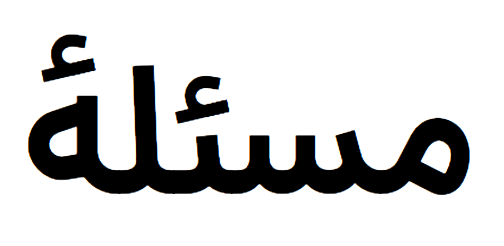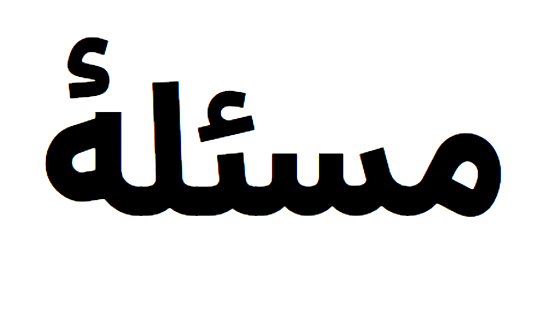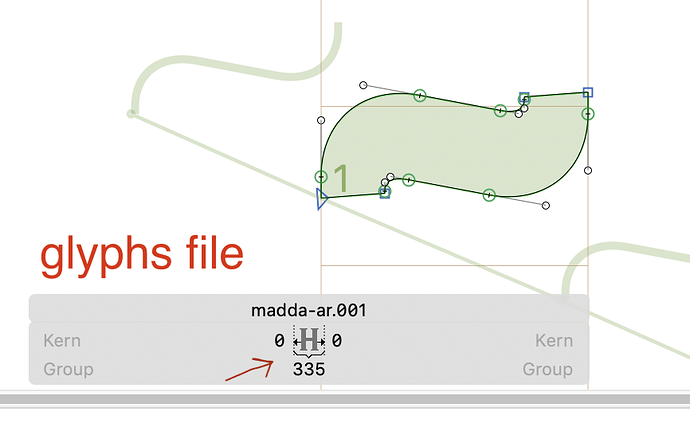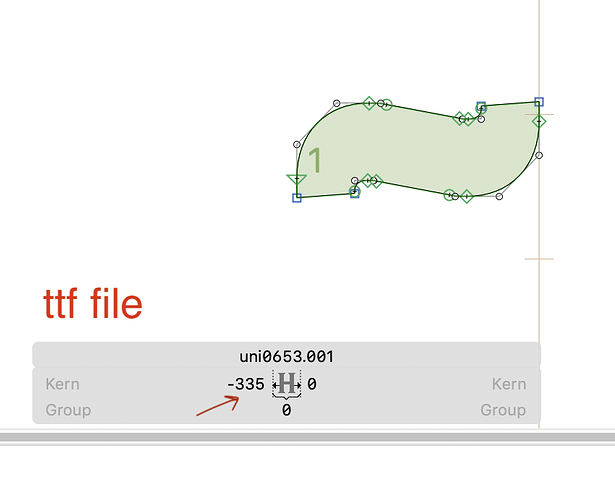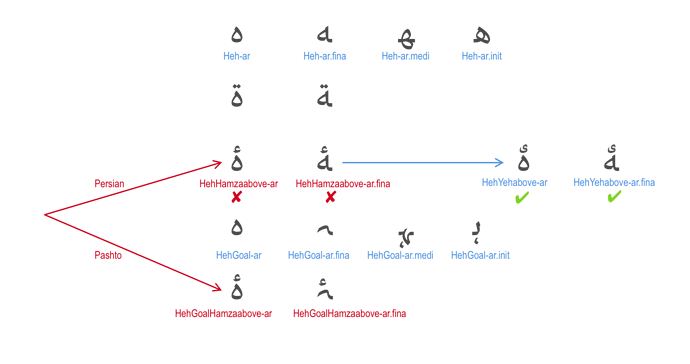When receiving the latest update, many of the components LSB / RSB have been changed in the exported fonts.
That is OK. The width non-spacing marks must be zero. And that is done automatically at export.
Where can I change the type of glyph?
Select it in Font View (Cmd-Opt-1), and edit its info (Edit > Info for Selection, Cmd-Opt-I).
But seriously: don’t. Don’t change the type for the madda-ar, it might break its functionality. Why do you want to have a width for a nonspacing mark in the exported font?
Edit: I made the thread title more precise. This is not about components, but about marks.
In Persian, it is necessary to create a mark glyph that are not in the Unicode table.
I want to change the type of this glyph.
What glyph is that? Should it be added to the sidebar and glyphsData?
U+FBA5 HEH WITH YEH ABOVE:
It is usually used with the hamza mark, while In Persian, this should be a small yeh.
Like the image below.

Unfortunately, small yeh is missing in the Unicode. (No specific code)
How do people type this?
Can you send me a sample text (as text) and a screenshot how it should look?
My question was how to type the U+FBA5 HEH WITH YEH ABOVE?
The unicode name is HEH WITH YEH ABOVE, the Adobe name is hehhamzaabove. So it the name used in Glyphs is OK. To change the shape in Persian, you would need to make a local variant: hehHamzaabove-ar.loclFAR.
Heh with hamza above for Pashto alphabet.
Heh with yeh above for Persian alphabet.
Both Glyphs use the same Unicode, but using the loclFar property does not work well with text editors.
How should it work in text editors, otherwise?
There are many errors in Unicode, the name must be “HehYehabove-ar”
The composition will be: “Heh-ar Yehabove-ar” It is located in Pashto: “Heh With Hamza above” The composition will be: “HehGoal-ar Hamzaabove-ar”.
Note the difference between them:
Persian is used: Heh
Pashto is used: HehGoal
And when you put: “Heh-ar” And above “Hamza-ar”, It will become a Pashto and not a Persian!
I get that the glyphs need to be different for the different languages. But how do you deal with that when typing texts?
I tested this solution but it does not work properly.
The language of the OS is Persian. But the .local glyph is not replaced.
In Persian fonts this problem is solved by creating a ligature usually.
heh-ar + hamzaabove-ar = hehwithyehabove
مسئلهٔ