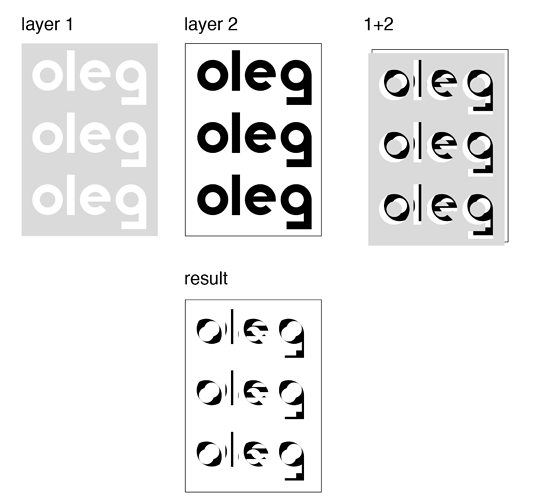Hello, I’m writing on behalf of a student of mine.
Hi,
I would to create letter shapes which involve a mask as attached on the screenshot below. For my sketches I used Illustrator.
I couldn’t find a solution in Glyphs which could provide the same result with the available tools.
Would it be possible to have a Glyphs script which does this:
– place layer 1 on top of layer 2 (this I could also do manually)
– using layer 1 as a mask of layer 2 (see my screenshot 1+2)
– crop away all shapes that are masked
– done!
Thank you in advance!
Benedek