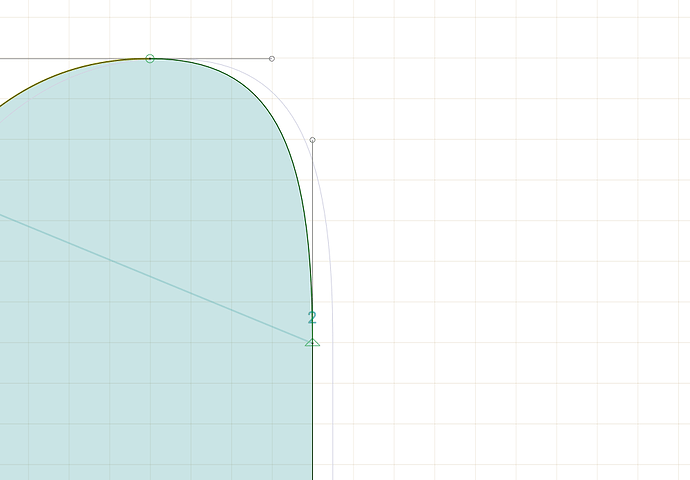I have a doubt:
When I copy paste what I have in one master to another the lines in the background from the previous master seem to fall between the grid and I can not align my curves.
Why does this happen?
When you paste curves, the coordinates are preserved and are only rounded when you move them or run Path > Round coordinates.
When I move the paths the situation persists or even when I run round coordinates.
If the coordinates are not rounded should it show up on x and y values?
I think I misunderstood you problem. You like to align the foreground to the blue background? Your only chance is to use a smaller grid. Or live with the small difference.
The Blue is the master I’ve just pasted (foreground) and the gray outline is the other master I’ve copied from (background).
All of this is not actually a problem because I then work the pasted curves, in this case from a regular to a bold form.
I was just wondering why this happens (knowledge purposes only).
This is the path of what I do:
Regular Master > Select all > Copy > Bold Master > Paste > Move (until the curves match the other master curves)
Is it possible I have different grid sizes in each master?