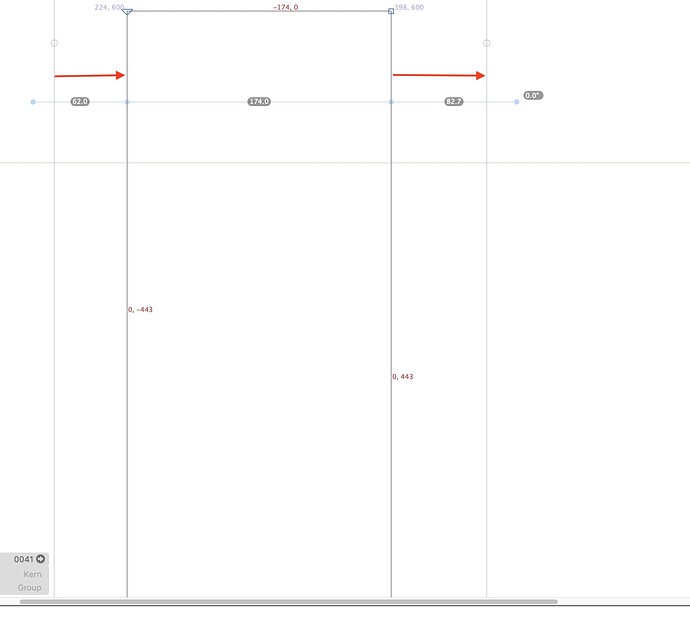Can the measurement tool snap to guides? Also, can it measure the distance between guides? Last request today, I promise ![]()
Do you know that guides can be turned into measurement guides by clicking the ruler icon in the Info box when the guide is selected. That might be all you meed.
I know, that’s not what I mean. Also wish that measuring guides would measure distances between guides. Like in the screenshot, I need the distances marked by red arrows.
For vertical and horizontal lines, you can select the guide and a node and get the distance in the info box.
I know, but it doesn’t work with more than two, and it wouldn’t work if the stem in the screenshot was a component.
What do those guides represent? Why do you measure to them?
For example an irregularly shaped component and I need to know the distances to/between other components.
Btw components, when dragging guides near them, the nodes of the parent glyph light up and guides can snap to them. But you need to know where the nodes are, so there’s some guesswork or going back and forth involved. It would be great if all nodes would light up just when dragging guides.
And it would be great if the measurement tool could snap to them like the guides.
Why do you not use LSB and RSB for that?
Outer outlines are not always involved.