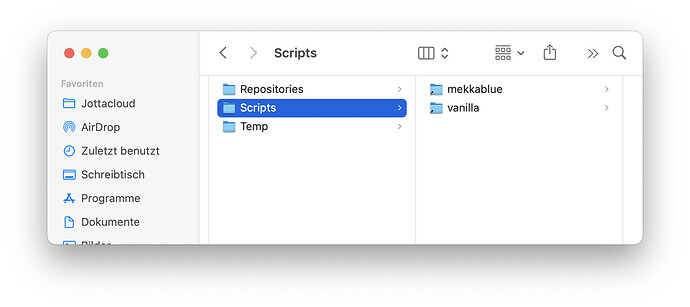I have successfully installed mekkablue Scripts (mekkablue and vanilla are in the folder “Scripts”), but they are not shown in the menu, no “Path Problem Finder” in the submenu of “Path”. I also reload Scripts, but didn’t help.
How did you install the script? Manually or with the Plugin Manager? Can you show a screenshot of the content of the Scripts folder?
And you have restarted Glyphs? And do you have python installed (what is selected in "Preferences > Addons > Python version)?
No ![]() I didn’t get that, need to search for the info.
I didn’t get that, need to search for the info.
Thanks Georg!
This tutorial has everything you need to know about extending Glyphs:
I successfully installed homebrew, let the terminal ran, python is installed and I see mekkablue now in Scripts ![]()
It was the Homebrew version though, under “modules” I got Photon for Glyphs (way easier to install).
Still I can’s see the “Path problem finder” as submenu under “Path” ![]()
Please open Window > Plugin Manager > Scripts, scroll all the way down and uninstall and reinstall the mekkablue scripts.
While you’re in Plugin Manager, make sure all the Modules are installed.
Restart the app and check again.
I did as said. “Path problem finder” is not to find under path as written, but now the window pops up if I go on “Scripts” > “Run: Path problem finder”. So I can work with it now. Thanks!
Can you send a screenshot of the opened menu?