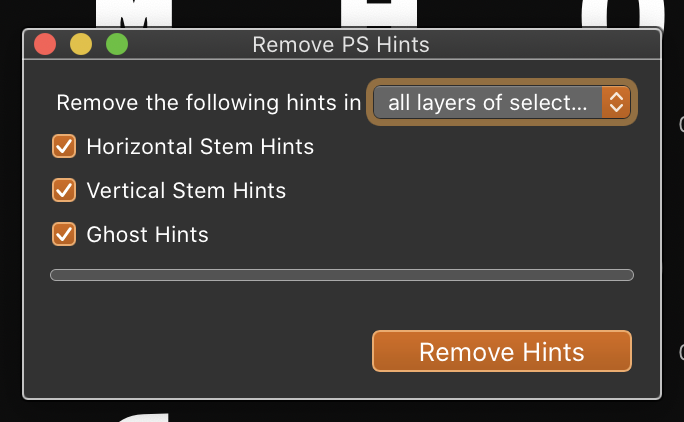mekkablue
July 27, 2019, 9:53am
1
Many of you are using the mekkablue scripts. Please be aware that starting today, over the coming weeks, the repository will undergo a major cleanup and update.
The changes are for the better, I hope.
So, if you are missing functionality, please let me know here and we will find a solution.
12 Likes
alx
July 27, 2019, 7:23pm
2
Rainer, I just wanted to thank you for all the amazing scripts you’ve developed. I’ve seen a video of some conference where you giggled at the sight of people using your scripts — there are far more than you think
6 Likes
Rainer’s scripts are some of the most useful for me. I depend on them. Happy to see they are being updated.
3 Likes
mekkablue
July 27, 2019, 9:05pm
4
Thanks!
Most new scripts are in place now, I am still going through them, updating and unifying the names. Will update the readme soon.
If you are missing a script you have been using a lot:
Let me know here.
Most removed scripts found a new home in my ‘GitHub gists’: https://gist.github.com/mekkablue
1 Like
Unless you have other plans for it, please put Select Same Color back. It’s one I use often.
mekkablue
July 28, 2019, 9:12am
6
I moved the Select scripts to the GitHub gist, they are now available here:
Select Same Color.py
#MenuTitle: Select Same Color
# -*- coding: utf-8 -*-
__doc__="""
In Font view, select glyphs with the same color(s) as the currently selected one(s).
"""
from AppKit import NSIndexSet
def indexSetWithIndex( index ):
indexSet = NSIndexSet.alloc().initWithIndex_( index )show original
Select Same Layer Color.py
#MenuTitle: Select Same Layer Color
# -*- coding: utf-8 -*-
__doc__="""
In Font view, select glyphs with the same color(s) as the currently selected one(s).
"""
from AppKit import NSIndexSet
def indexSetWithIndex( index ):
indexSet = NSIndexSet.alloc().initWithIndex_( index )show original
robkeller
July 29, 2019, 7:32am
7
Personally, I have smart filters in the sidebar corresponding to each color label… It’s usually quicker to click that than find the script.
1 Like
robkeller
July 29, 2019, 7:32am
8
Thank you Rainer!!! This is awesome!
2 Likes
Thanks Rainer, that’s great! Any chances Find and replace in Instance parameters will be ported to the new repo too?
mekkablue
July 29, 2019, 11:15am
10
It is now in the Font Info submenu.
Thanks! Is it there already? I can only see three scripts and none of them is the Find and replace one
mekkablue
July 29, 2019, 11:40am
12
It is there:
Did you update the scripts? And you are in the mekkablue scripts, right? (Not the schriftlabor scripts.)
It is! I updated but then forgot to reload scripts.
1 Like
Johannes
July 30, 2019, 4:30pm
14
Amazing Rainer, thank you!!
1 Like
anodpixels
August 5, 2019, 8:10pm
15
Simply amazing @mekkablue !!! Thank you in so so so many ways man!!
1 Like
Hi Rainer, can you check and verify if the Hinting/Remove PS Hints script is working on Glyphs 3.
I think he’s fixed that one:
Running “mekkablue>Remove PS Hints” gives:
Remove PS Hints Error: 'int' object is not callable
Traceback (most recent call last):
File "Remove PS Hints.py", line 141, in RemovePSHintsMain
File "Remove PS Hints.py", line 96, in removeHintsFromLayer
TypeError: 'int' object is not callable
Using Glyphs 3.0.1 (3037) with Python (3.8.2 Glyphs).
Did you do a git fetch/pull in the Scripts folder?
and you get the pop up dialogue now?
I’ve refreshed the scripts via Plugin/Scripyts and GitHub. Restarted, still no luck.
This one works well, for me.
OK. I don’t get that. At least I know it’s my set up then.
![]() There will be a couple of cases where a single GUI will replace a bunch of scripts. But many outdated or too-specialised scripts will be kicked out.
There will be a couple of cases where a single GUI will replace a bunch of scripts. But many outdated or too-specialised scripts will be kicked out.