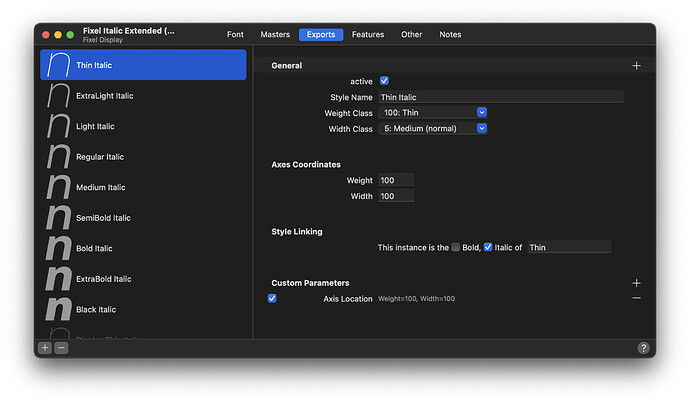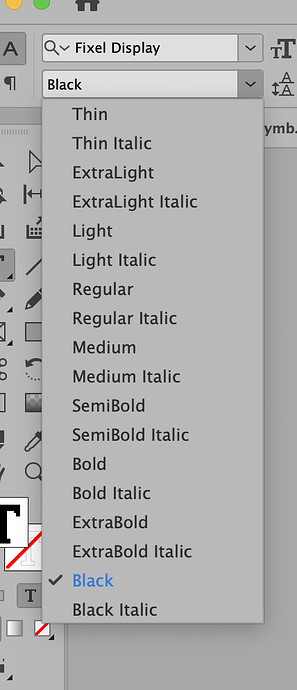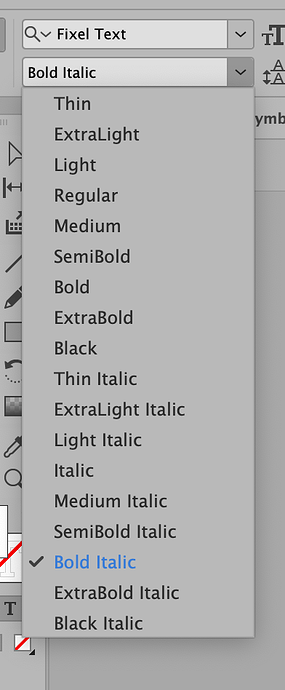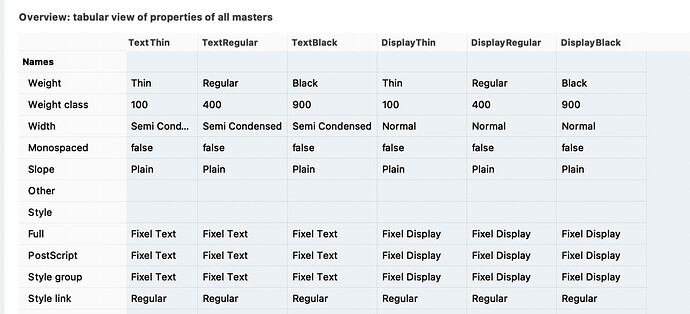AFAIK FontNuke is out of date. Wouldn’t surprise me if it doesn’t work properly anymore.
Thanks, Rainer and Georg. I have retired FontNuke and will adopt Georg’s method.
Same problem. Although style linking is OK, name is short - Italic is the first in the font menu. Any idea out there?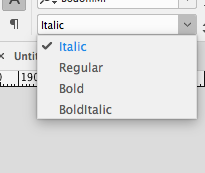
What is the fonts’ width and weight class?
Hurai!!! Just found the error which is all mine! The Italic had Zero Italic angle. As i changed to 12 degrees - it appears now after the regular in the font menu. Thanks a lot.
BTW - width and weight are both Regular.
It should suffice to style-link the italic with the upright, like This is the Italic of Regular.
Yes but still, it only worked after I added the italic angle.
Something apps do the strangest things.
Can you send me your .glyphs files? To (res) at (this domain without www or forum).
Hi everyone,
I have a strange problem with the order of the italic styles in the Adobe menu. I have two font families Fixel Text and Fixel Display. and I set all the styles identical in both of them. but when I testing in Adobe Indesign (local Document Fonts Folder) in Fixel Text all the italic styles are set in the end of the list, but in Fixel Display they look like: Thin; Thin Italic; ExtraLight; ExtraLight Italic… Upright styles done in Fontlab (unfortunately), but everything seems correct there. Is there a way to fix it? already spent a lot of time finding a solution.
will appreciate any help. thanks!
this is upright file in fontlab:
Can you show some more of the italic but also of the upright instance settings?
Width class precedes weight class in sorting. The italics probably have a different width class?
@mekkablue @GeorgSeifert thanks a lot! now it works! the problem was really that I didn’t set the correct width class for Display Styles.
the thing is that I was thinking that the correct way of displaying italics was at the bottom of the list. so I was searching for the problem in the wrong place.
thanks again🖤