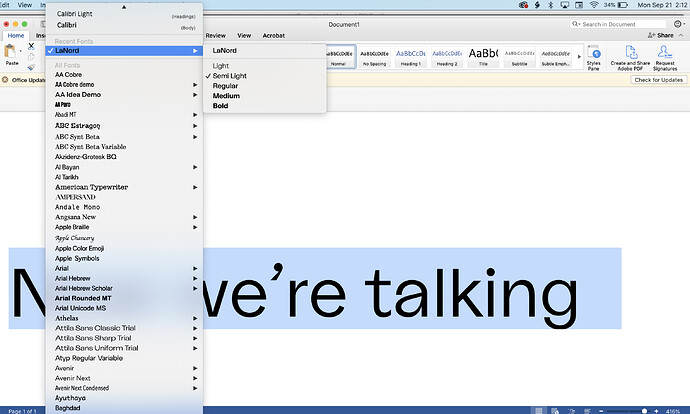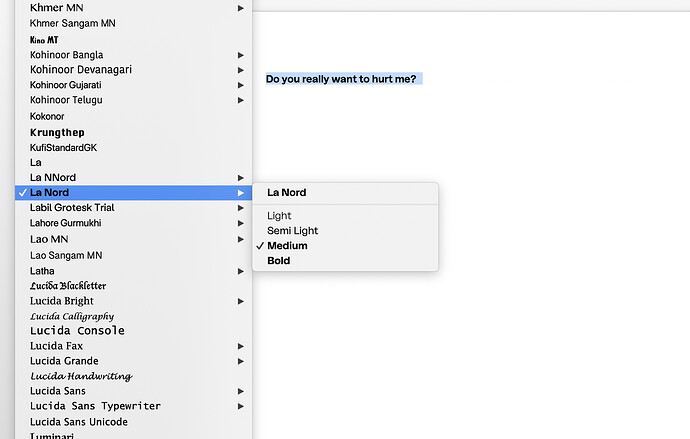Hi all,
I’m experiencing weird behavior when using my typeface in MS Office for Mac and I’m not sure where the problem might be. My typeface called “La Nord” does not show correctly in the font menu. Light, Semi-Light, Medium and Bold show fine, but for some reason Regular is not showing. Instead that weight can be found as “another” typeface simply called “La”.
The odd thing: If I rename the typeface to ANYTHING other than La Nord, it shows perfectly. I tried “LaNord”, “Test 123”, “La NNord”. They all work.
The style linking has been set up according to the guidelines in the Tutorial. On another machine the typeface doesn’t show up at all, unfortunately this error is hard to replicate as it doesn’t happen to me.
So far I tried:
- De-Installing and re-installing the typeface in Font Book and cleaning the font cache
- Exporting as TTF
- Removing all custom parameters in the font info (in case they collide with anything within Word)
Happy for any hints. Can share the files if it helps.
Thank you :^)