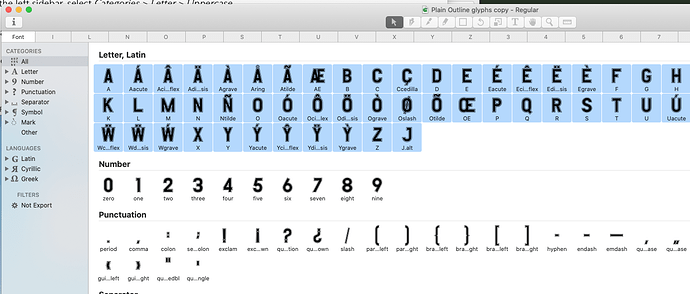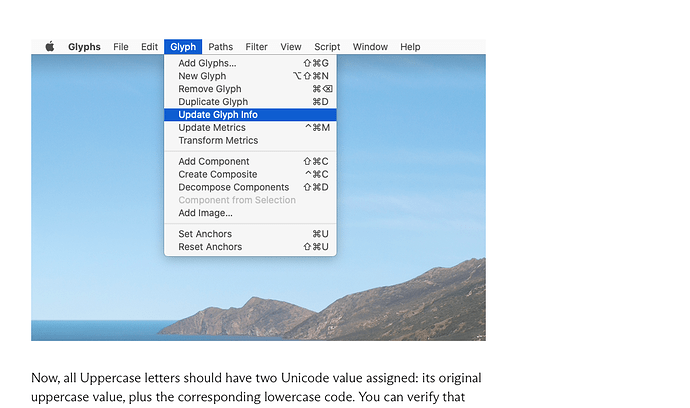I cannot access Update Glyph info on the dropdown panel under Glyph when I want to update info for Unicode my all cap font,
Please advise.
can you send a screenshot of what you mean?
What do you like to access. The command is not opening any dialog, it just runs it command.
I don’t get the Update Glyph Info that is showing in the Blue high light. Every other part shows up on the dropdown menu but the one I need. I am trying to creat an all cap font . I want the user to be able to use Upper and lower keys on their Keyboard when typing.
I hope this clarifies my issue.
I would just add the lowercase glyphs, then add a component to each with the uppercase letter.
Open the lowercase a, then right-click and choose “add component”. Type “A”, select the A and hit return. Repeat 25x.
John
Thanks for the Help John. I do however have a follow up question do you keep the original names for the new components? ( I.e. Acute. is still A acute and so on)?
Hi John
I put my muddled lazy designer brain to work and figured it out. ManyThanks
There need to be some (or all) glyphs actively selected.
This is screen shot from the Glyph web site as I was unable to take a shot from my own screen. I was using the unicode tutorial info from the web site as a learning exercise.
You have Glyphs Mini. It doesn’t have that command. But to get an all caps font, you don’t need it. It is automatic.
I have this sorted out. Thanks for the help.