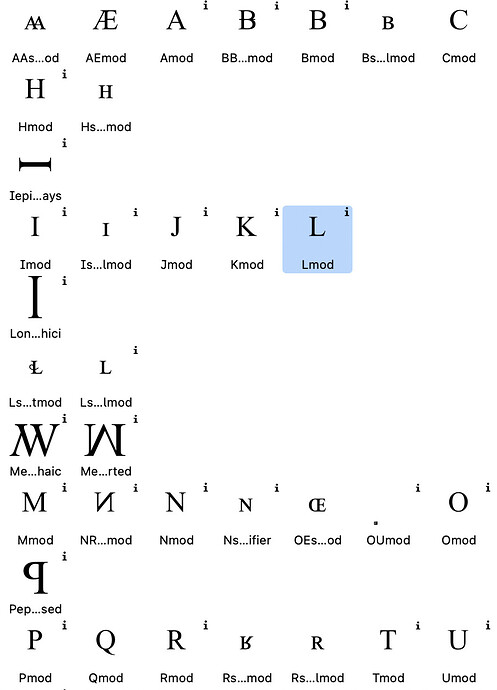For some reason modifier symbols doesn’t sort side by side as would be expected when their script, category and subcategory are the same. They go in between other letters that would sort normally if the modifier symbols weren’t present in the font.
This happens when they have different categories/subcategories.
Can you run Glyph > Update Glyph Info (select any of the glyphs, it is just to trigger a re-sorting).
The problem is that it doesn’t go away even after doing that multiple times.
Can you send me the file?
I’ll send one.
Thank for the file. I fixed it.
1 Like