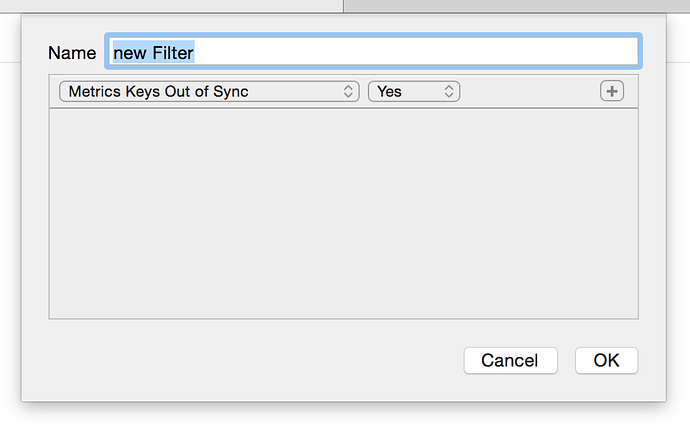I think there should be more little symbols in font view like the one for non-exporting glyphs. I miss in particular a indicator for glyphs which are manually hinted, and a indicator for glyphs where the auto sidebearings are not updated (red values). You don’t see the values in red in list view, right?
Wouldn’t it be more useful to have a filter for it?
Yes, for the hinting a filter would do. But for the not updated metrics I don’t know. It’s an error that can be overseen easily and should be visible at first. Or another solution: red color also in list view!?
(Why are the metrics sometimes not updated anyway?)
I like the idea of little symbols, though it would be good to be able to disappear them with a shortcut to avoid clutter. Two things that I’d find useful to see at a glance in the font view would be composites (which would allow colours to be used for other meanings) and zero-width glyphs (filtering is good but it means you don’t see the full glyph set in one go of course).
this in the fontview would be gold!
The Glyphs way to do this would be a filter option. You should not go hunting for little symbols in font view. The app should list all glyphs that need your attention for you.
filter would be nice too, but a little indicator, like the master incompatability in the glyph cell corner (maybe top right corner) would be superb
I’d prefer to have both, filter+indicator
I wonder about this too. Is there a situation in which you’d set sidebearing keys and not want it to automatically keep them updated?
I’m working in the side bearings to be updated automatically.
You don’t want them updated while you edit the outlines.
Or maybe you do.
Any news on some kind of indicator for deviant metrics?
I got it to work but breaks the undo for that glyph. And I didn’t found a way around that.
so then maybe a indicator that clearly shows in font view that the side bearings are not updated yet!?
I’d also like to have such a indicator. Maybe it could be toggled via the view settings. I’m not sure if I’d want the metrics to update automatically tbh…
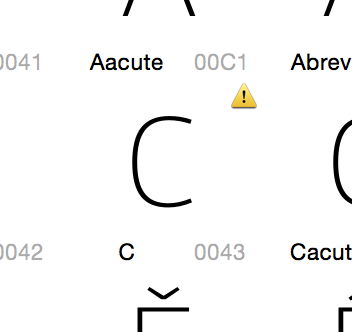
For now I added a generic ‘warning’ icon. This will be triggered by different things in the future.
I also suggest the warning icon for wrong path direction.
I have a script mekkablue > Paths > New Tab with Path Problems that also checks for path directions. It only checks the direction of the first path, though. I cannot really make assumptions for subsequent paths, or I haven’t really figured out how yet.
That’s great news! When will the update go live?
Also very handy script, Thx!