Hi
I can move a selected point 1 unit with the arrow keys and 10 units with the shift and arrow keys but is there a way to set another the point move for example I want to move the selected point 30 units
Hi
I can move a selected point 1 unit with the arrow keys and 10 units with the shift and arrow keys but is there a way to set another the point move for example I want to move the selected point 30 units
Shift-arrow 3 times?
haha Sorry I shouldn’t have that example, I actually want to move a number of points 26 units
Shift-arrow twice, arrow 6 times?
Or when you have your selection, type +26 to the current coordinate in the info window:
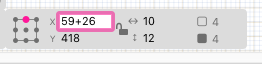
Or does your design demand this exact shift very often? If so, can I see it?
Shift-arrow twice, arrow 6 times will have to do