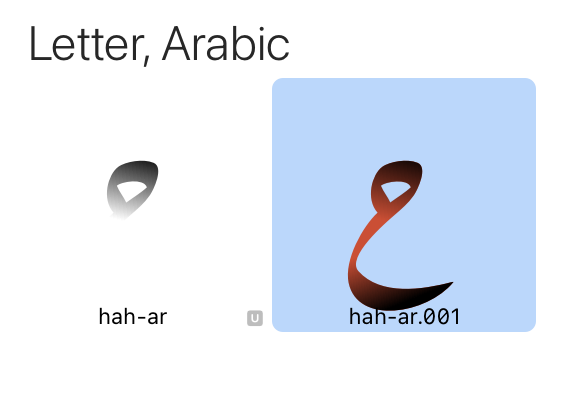I need to add different gradients to the same shape, so I thought I’d use multiple Color layers but it seems that Glyphs will export only the top most one. I’m not very concerned about the export right now (I’m ultimately building a COLRv1 table) but at least I’d expect Glyphs preview to combine the layers together (the base layer has solid color, the layers on top has gradients with transparency).
In SVG, I was duplicating the shape but it makes editing harder, and I also want to keep the layer setup as close as possible to how the COLR table will be built.