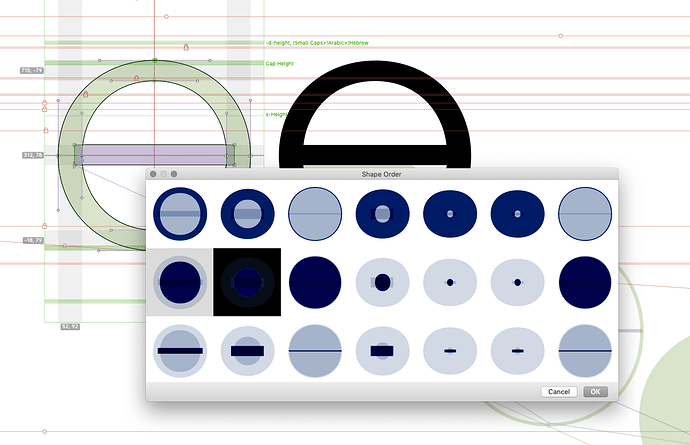Would be nice to have the option of a multiple selection. In a font with many masters and wrong path orders, this could speed up the correction a lot…
Or is there any other way?
You can run Path > hold option > Correct Path Direction for All Masters.
Also this Reorder Shapes script sometimes does a better job.
I agree that the Shape Order filter could use some work, especially for many masters (or shapes).
For example, allowing the selection of one shape per master (one item per column) and dragging them all at once to a new index would speed up things immensely.
Thats exactly, what I had in Mind.
The “Correct Path Direction for All Masters” often has problems with “Oslash” and similar characters like the one in the picture, so manual work is obligatory
The script above takes into account the number of points, then y and x position, so it guesses it right more often. Still can get confused by italics or drastic changes of path relationships between masters
Yeah. Perfect! Thanks a lot!
Have you tried dragging the lines of the “Show Master Compatibly” reporter to reorder shapes?
Interesting. I didn’t know that this is possible.
But it does not help in this case, does it?
Why not?
Because that is still very tedious when working with many masters. The Shape Order filter isn’t bad per se, it’s actually very good. Just being able to multi-select (one shape per master) and drag/drop multiple would be an immensely useful and functional addition.