Not sure this is related, but since updating to 2.4.2 today , a feature I was using isn’t working. In a smart component that is nested in another component, it is still possible to make an adjustment to the attribute with a slide bar in smart component settings that goes from -200 to 200 (as opposed to a slide bar with original setting range in non-nested smart component). For some reason this feature is not working any more. It works perfectly while I’m working in the file, but when I save the file, all the nested smart component settings are returned to zero. For some reason the settings are not saved or not seen. This feature was really useful to me. What should I do?
Can you send me the .glyphs file please to support (at) (this website without www). I will have a look.
A similar problem since the last updae (V. 2.4.2)
- delays in refreshing Main-window glyphs; as well as the bottom review bar.
- Changes with nested components position that appear after export or after re-opening the Glyphs file .
I’m on it.
Fixed it.
1 Like
Still having slow updates on review window and the lower display bar; not only with nested components !
Review window can get a refresh by turn On/off.
Could it be due to this alert coming after launching Glyphsapp?
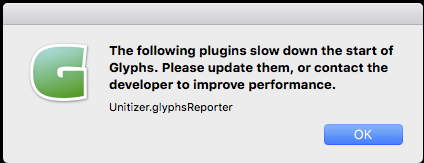
I’m on Version 2.5.1 (1140) MacBook Pro (2017) two displays.
What slows down Preview:
- a lot of text in your Edit tab (e.g. a whole paragraph)
- instances with a lot of filter parameters
- many View menu plug-ins on (some of them draw in the preview)
- a slow or broken View menu plug-in
If Rainer’s comments don’t help, try restarting without plug-ins by holding opt+shift.