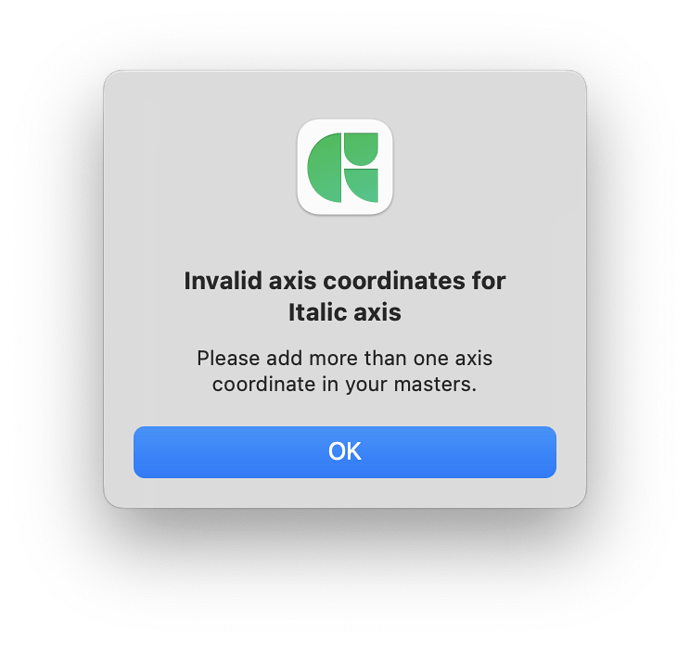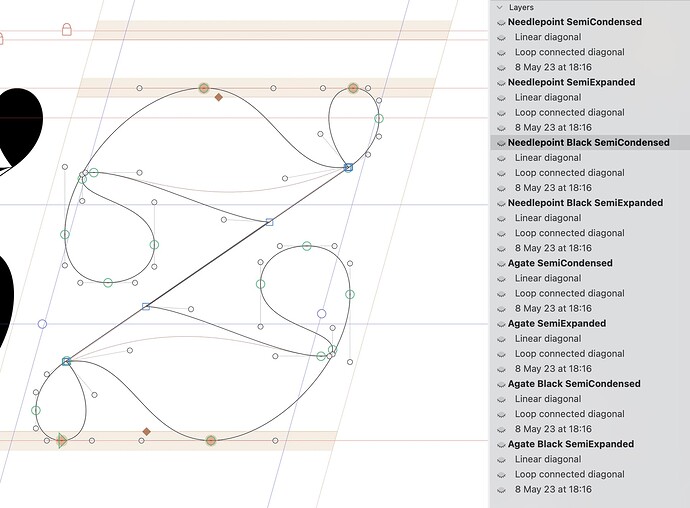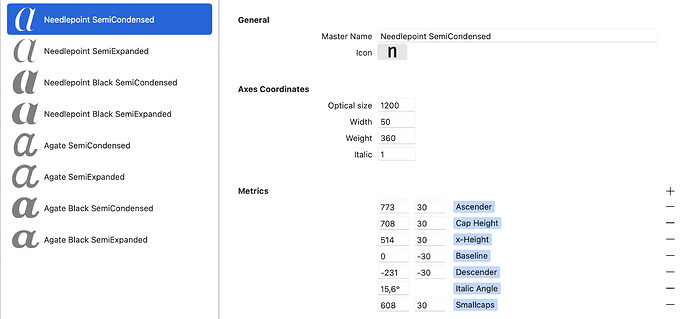I need to create a new {intermediate} layer from the existing design, at a specific interpolation coordinate. How can I achieve that?
You copy the closes layer, make it an Intermediate, then right click it and run “Re-interpolate”
So the coordinate I set the {intermediate} layer to will become the coordinate of the re-interpolation?
NB: Nowhere is the word ‘re-interpolate’ found in the handbook. It would be nice to have it documented.
You can also use my script “Interpolation Preview”, which includes a functionality to define the current interpolation as an intermediate. Plugin Manager > eweracs scripts > Drawing > Interpolation Preview
Whenever I manually run ‘re-interpolate’ the layer is blanked of content and advance width is set to 0.
When I run your script @SCarewe I get this:
What is going on?
What is your master in intermediate layer setup?
This means that you only have one coordinate on your italic axis, and that the script is unable to find a range of values for the axis. What is your defined axis range?
This is what I got
And then i make a new layer in the selected ‘Needlepoint Black SemiCondensed’, make it intermediate at weight 600, then re-interpolate. The the layer is cleared of content and advance width set to 0.
I see. I’m unfamiliar with this kind of setup, but I can adapt the script to accommodate for this.
I have to have the Italic = 1 set because this is a Variable Font. Having masters for Italic = 0 is perhaps what Glyphs and your script expects?
Duplicating all the layers and then setting those to Italic = 0 seems silly.
My script simply expects an axis range, meaning at least two different values per axis.
I’ll try and amend the script this evening, no promises.
Don’t worry about it. The reason I couldn’t do it manually was because I had to fill in all the values. This is what happens when features are undocumented.