Again my question: Where are those unicodes needed?
See here, in case that I want to present the middle form of “Heh” letter ( ﻬ ) alone for example, & for any reason/explaining grammars/writing/ spelling…, (yes, this is unusual, but it gives the fonts more functionality in some cases).
Otherwise, I will not be able to do that unless I have a Unicode or by adding Kashida before and after. (ـهـ)
and even though the writer will pick this Glyph from the Glyphs window. (but again the user will not be able to add this letter alone if it’s not Unicoded)
I added custom parameter to enable the presentation forms.
One by one manually! (it’s fine only with a few glyphs) , but not that match practical with many.
So, What I have done with my last font projects; I updated them (the Unicode) using G2 (one time)
You add a custom parameter and then the unicodes will be applied automatically.
FWIW, using ZWJ (U+200D ZERO WIDTH JOINER) is the official way to do this. It behave exactly like kashida in this case but it is invisible.
Many Arabic characters in Unicode do not have encoded presentation forms (basically anything added to Unicode after the first batch of Arabic characters), so depending on presentation forms for achieving this effect does not always work.
Would you please explain how/more! / which parameter do I have to add?
@qassimhaider it is not working in the version you have. You need to wait for the next update.
Waiting for the next update.
I cannot run font conversion scripts that contains unicode as IDs of converting old fonts into new characters map through unicode assignment.
the new custom parameter: Use Arabic Presentation Form Unicodes, available in Font Info > Font, will write legacy Unicode values for positional shapes.
but does not assign a unicode value for glyphs before production.
in font lab there is an smart assignment by one click
a feature like that one will help too much
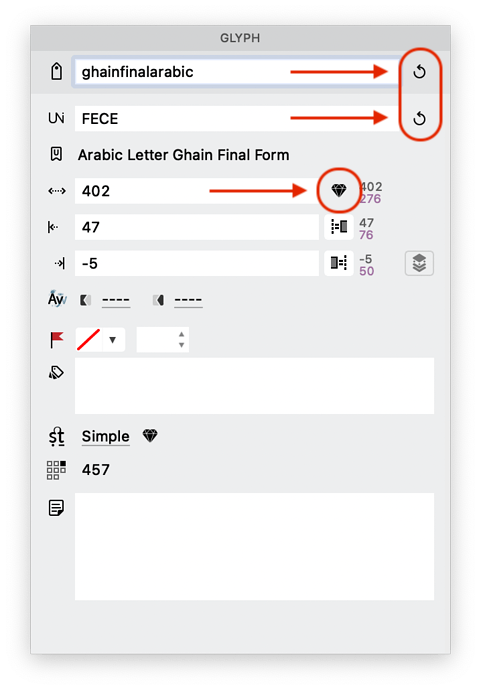
This is a screenshot from FontLab?
You need to manually run: Glyph > Update glyph info to assign the unicodes.
Yes this is a screen shot of font lab 7
i will try that, its the last thing that i am waiting for to upgrade to glyphs 3
Thanks Georg for the optional custom parameter!
Also having it turned off by default is probably making most sense, so that those archaic shaping engines will hopefully finally disappear.
I think though, that I will stay as one of the few that keeps the encoding active. I like to have the option to render separate presentation forms of the basic letter shapes for educational purposes … without the zero width joiner fiddling.
But that will soon break in a lot fonts. So to keep your texts useable with other fonts, you need those joiners anyway.
Haha. True. Thats definitely a downside!
I’m inclined that having them encoded by default could be actually nicer. Maybe in 10 years again. I’m not a big fan of doing things in order to force others to fix their software, nor having fonts fixing bugs of software either though. For me, having them encoded is just a nice little feature. Also it helped me dissecting letter shape frequencies in code. But again, thats a really rare edge case.
there is a little bug. Alternates certainly shouldn’t get a unicode.
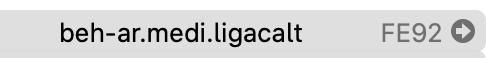
And even worse, when I execute »Update Glyph Info« again it just turns
beh-ar.medi.ligacalt > to > beh-ar.medi (which even already exists)
I can’t even remove it manually in the glyph info (while »Use Arabic Presentation Form Unicodes« is active). The only workaround right now is apparently: removing and adding the glyph again (renaming also doesn’t work)
But this is not working for me, as there are too many duplicates.
Unfortunately the export result report also catches only the very first unicode duplicate.
So its very tricky to find all the wrong unicode duplicates.
With a few smart-filter combinations I figured how to roughly find the alternates … but removing all of them and adding them again is messing up some entirely. Also not all of them are build out of auto-aligned components.
If you run into a similar problem make sure to make a separate backup right away. I messed it up and destroyed my file … There are now tons of duplicates with the same name. Because adding the same alternate glyphs again somehow only added them with the right name for some of them. Others just got added without the .calt suffix.
Can you send me that file?
So we figured the issue. In Glyphs 3.0.5 (3112) be extra careful with »Update Glyph Info«
when »Use Arabic Presentation Form Unicodes« is active as a the custom parameter. I recommend to just turn it on briefly, select the Glyphs you want to get the Unicodes, Update the info and then make sure to remove the whole parameter right away.
Currently the following can happen to any of the respective Glyphs with an extra suffix (.calt / .ss01 / …)
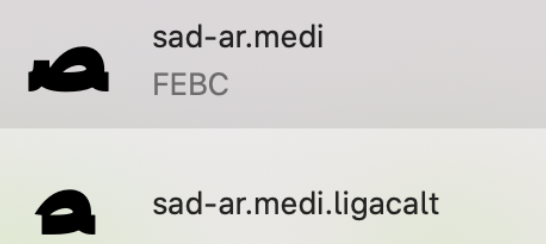
– Original (how I want to have it)
————————————————
First »Update Glyph Info«
————————————————
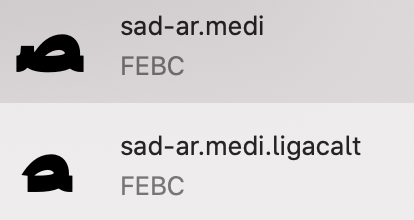
– Duplicate Unicode!
————————————————
Second »Update Glyph Info«
————————————————
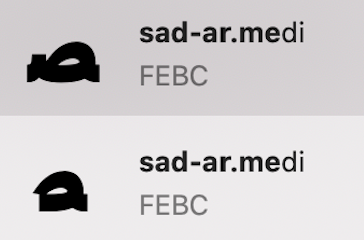
– Duplicate Unicode + Names!
In my case there where about a hundred duplicates. Even after I found them it was too tedious to rename them all again correctly. I had to go to a older version as I forgot to save a separate file before clicking on Update Glyph Info and also didn’t even realise the actual issue right away. So it took me quite a while to get back to a working up-to-date file. Hope this prevents some of you running into this too.
Cheers
