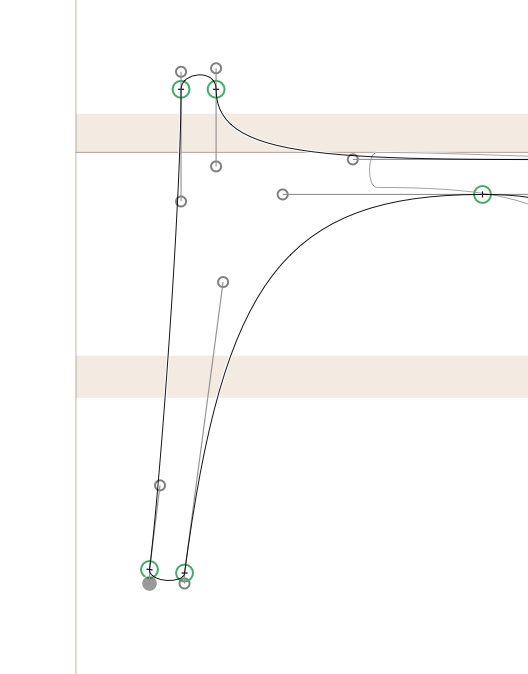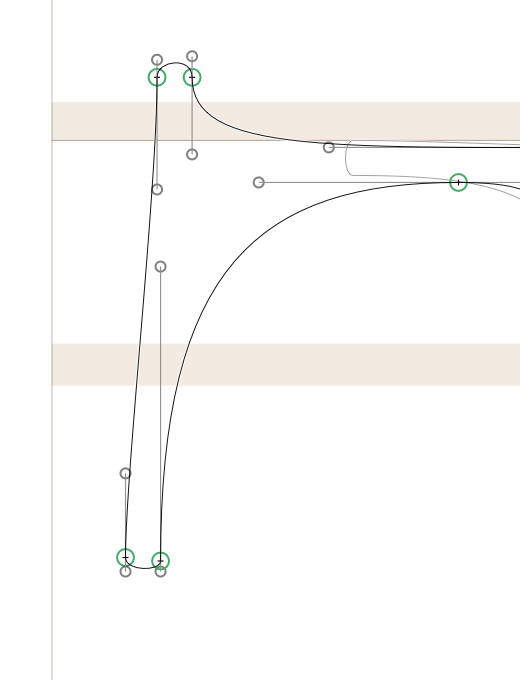If I select this path…
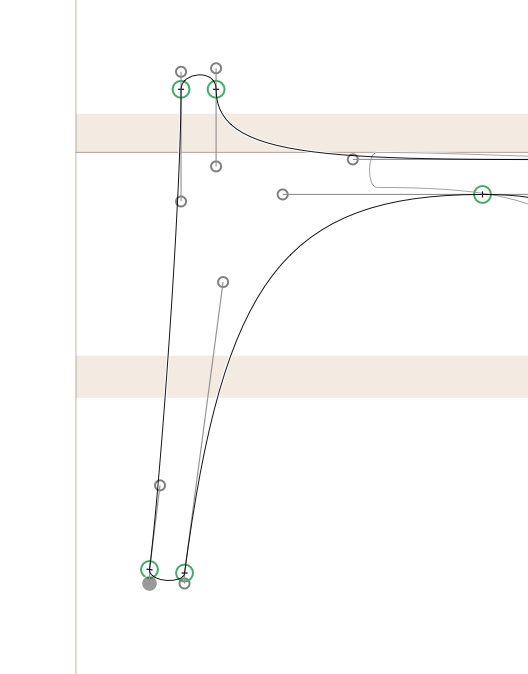
…and nudge it even by one unit, I get this path:
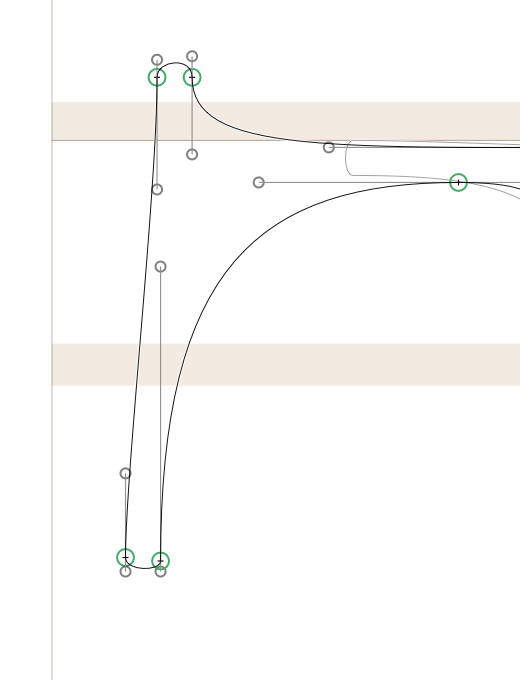
Apparently, Glyphs decides that the handles of the green points are not sufficiently straight, and «fixes» them by imposing the short handle’s orientation on the long handle.
I would really prefer Glyphs didn’t mess around with my points when I select all of them and move them together.
Those with the green circle are intended to be straight or very nearly so. If you don’t want it to realign on one side, double-click on the green circle which will change it to a blue square. Then it won’t straighten when moved.
I know; the problem is that they already are as straight as can be achieved given the desired long handle. Why should this arrangement not be allowed to persist when selecting all nodes and handles for moving?
Making the node blue is a workaround, yes, but it shouldn’t be necessary.