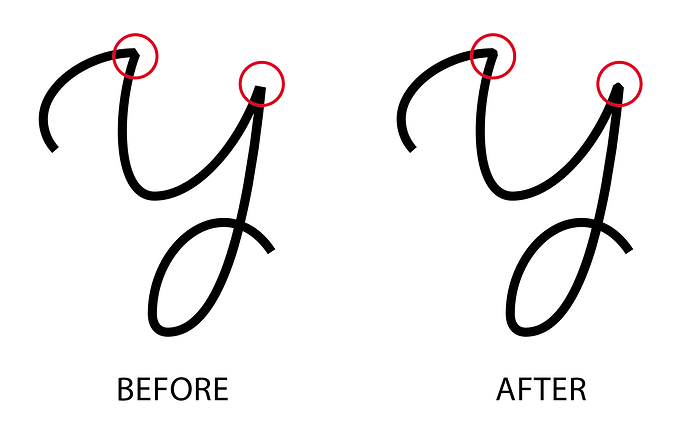Hello! Since a certain version - I do not know exactly what version - the corner strokes have changed of appearance in the Offset Curve filter. Is it possible to have this appearance as before? Thank you for your response and your help.
I use Version 2.3b (870) with OS 10.11.3 but it’s the same with the stable version.
Hmm. You could add short straight segments before corners.
Note that I use the filter as custom parameter in the Instance.
I saw something similar recently. I’ll look into it.
Thank you.
It’d be great to have some corner options in the offset corner filter. A mitered option (as in the before shown above) and a rounded option (as shown in the after) with maybe an input for corner radius.
The After picture does not show a rounded joint. But you can round using the Round Corner filter: Filter > Round Corner.
I think it is better to not add the use of filters. I agree with Jscruggs, it’s better to have a single filter with options. Especially when you want to generate fonts in instances with custom parameters.
In my case, I just noticed that the filter does not produce the same as before and it’s embarrassing.
Why?
The only advantage I see is when you don’t use it as a parameter, but manually. Then you could recall both, offsetting and rounding, with a single Cmd-R. If you need that, You could write a quick plugin that calls both filters in one go.
But especially for parameters, I’d think the separation makes more sense. You can repeat the filters, change the order, and you can differentiate between inner and outer corners.
I fixed this.