OS X 10.10.4, G 2.1.1 (789)
Changing the settings didn’t make a difference.
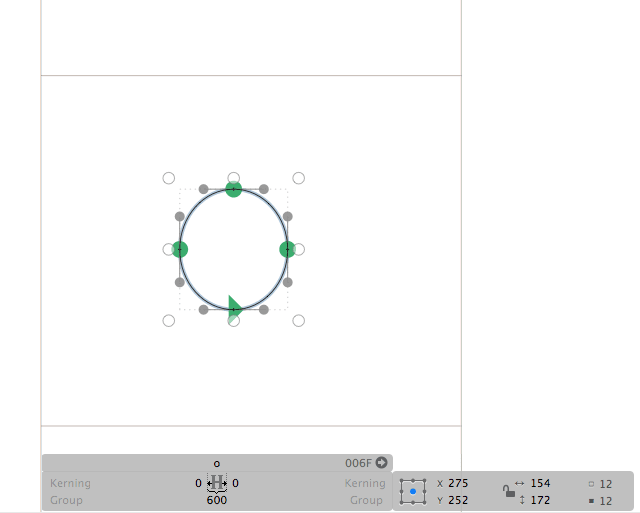
Noodler, Broad Nibber doesn’t work either:
This is in the console:
23/08/2015 2:26:40.547 pm Glyphs[6859]: Failed to connect (firstValueField) outlet from (BroadNibber) to (GSSteppingTextField): missing setter or instance variable
23/08/2015 2:26:40.552 pm Glyphs[6859]: Failed to connect (firstValueField) outlet from (LayerGeek) to (NSTextField): missing setter or instance variable
23/08/2015 2:26:40.553 pm Glyphs[6859]: Failed to connect (componentScaleField) outlet from (Noodler) to (GSSteppingTextField): missing setter or instance variable
23/08/2015 2:26:42.173 pm Console[6862]: Failed to connect (_consoleX) outlet from (NSApplication) to (ConsoleX): missing setter or instance variableOS X 10.10.5
Glyphs 2.1.1 (789)
Just encountered the same bug with Offset Curve.
This is fixed in the upcoming app version. For now, you can downgrade to e.g. version 786 for the filter functionality.
“File Glyphs2.1.1-786.zip not found!”
I think Rainer meant build [768]. Transpose those two numbers in the url link. It is the latest stable version.
Hi!
In GlyphsApp version 845 doesn’t work “filter Offset Curve”. In the one of previous version (768) its running, regardless of whether “View / Show OffesetCurve Parameter Preview” is on or not active. (OS X El Capitan 10.11.2)
I’m reporting the same, ‘Offset Curve’ doesn’t work at all anymore.
Version 2.3b (845)