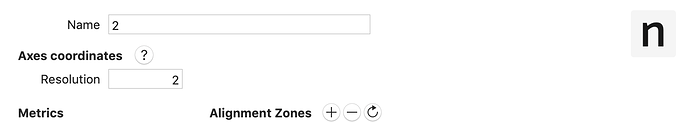Hello, I’m having an issue and I’m not sure why…
Under Font > Font Info > Custom Parameter > Axes I have two parameters listed.
However, under Font > Font Info > Maters > Axes Coordinates I only see one parameter (whichever is listed first in the Font Info panel.)
As a result, I cannot set each master or instance to their proper parameters (for example I cannot make a style that is both bold and narrow…)
Has anyone else had this issue? Any possible fixes? Thanks!
(In case it matters I’m working in Glyphs 2.)