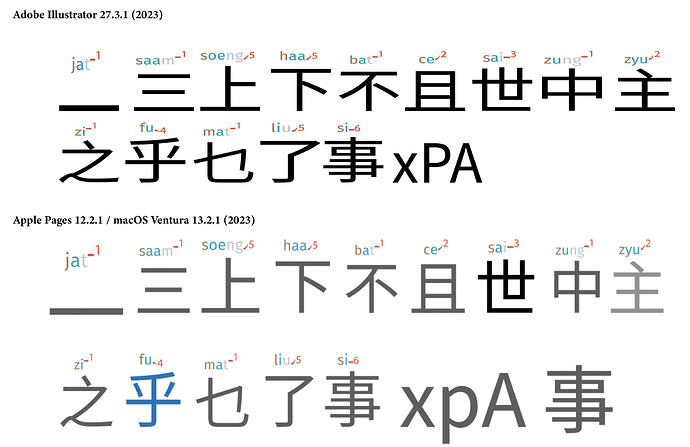I created a color OT-SVG in Glyphs. To do that, I cobbled together a script ingest a folder of SVG files (created in Illustrator and cleaned with svgo), create paths for an outline layer, and plopped the SVG onto a newly created svg-type layer using
newImage = GSBackgroundImage.alloc().initWithPath_(path)
svgLayer.setBackgroundImage_( newImage )
The font looks right in Glyphs, exports correctly, and looks just as expected in macOS apps. However, the exported font is visually and functionally broken in Adobe Illustrator / Photoshop:
Visually the glyphs seems “squished”, and functionally it does not respect the currentColor parameter.
Have anyone seen this before? Is this an SVG prep issue, a wrong way to place the layer, a Glyphs issue, or an Adobe issue?