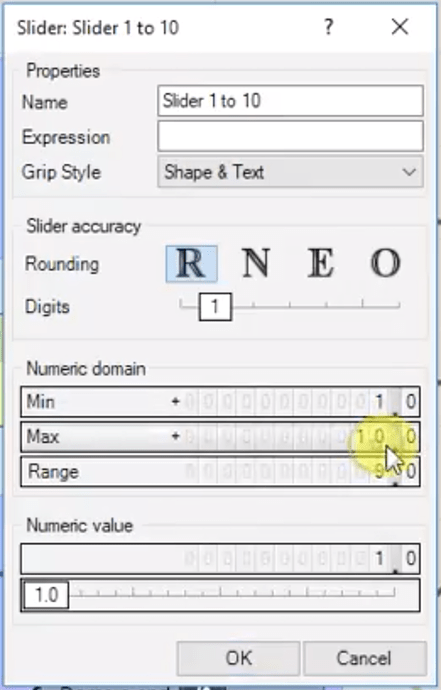I’ve noticed in the latest version that smart components now allow for floating points. I’m sure it can be valuable for having more accuracy but it is a bit overwhelming to have 3 decimals points as the default. Would it be possible to add rounding accuracy as an option in the Smart Glyph Settings?
FWIW Grasshopper 3d has a menu option for setting accuracy in Floating Points, Integers (also Even and Odd…probably overkill) and for adjusting the number of decimals points.