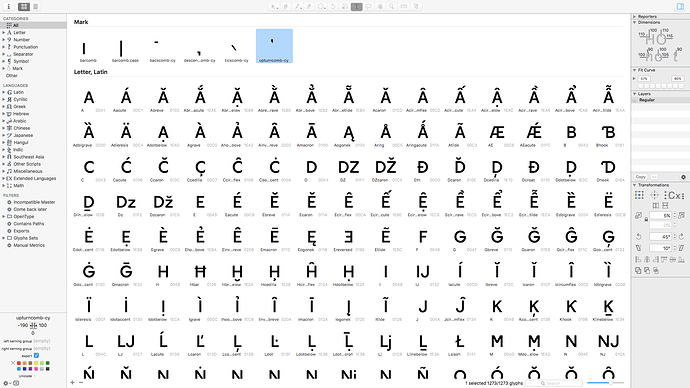I have a couple glyphs in a font which have customized data, which I added using the new “Info for selection” dialog. The data itself works perfectly fine, and the glyphs sorts themselves correctly when I click OK.
The problem arises when I open the font again. All the glyphs which have custom data are put at the very top of the glyph order.
If I update one of them by changing or re-setting the script value for example, they all go back to their place and everything is fine, until I reopen the file, of course.
Here’s how it looks when I open the font file.
And here’s an example of the custom data of one of the glyphs.
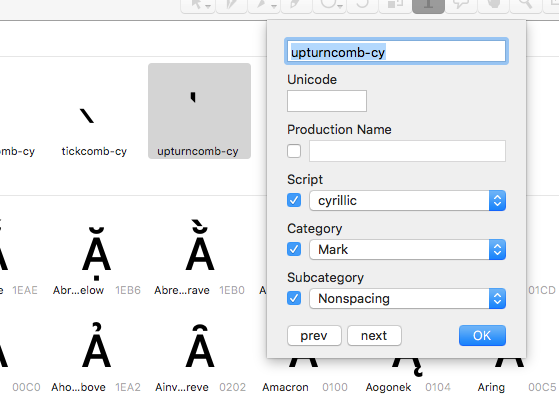
Now if I uncheck and then check again the script field, it sorts itself automatically.
It’s a small bug but it’s annoying to have to do that everytime I open a file.