Hello, I have a problem with overlapped forms after the export of the font. The merged version of the font looks just fine, but I need the version with overlaps as well.
The shapes were created in Illustrator, but I am more than sure, that the path direction are correct, I have tried inverting all of them several times, but the problem remains.
Here is what I have in Illustrator when I zoom the working area out.
This effect happens only in OTF version, meanwhile in TTF the overlaps look ok.
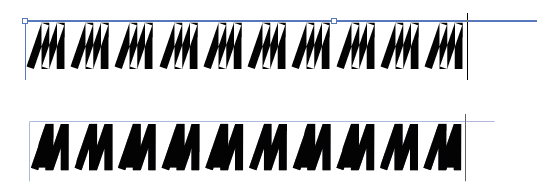
There is another problem, which happens in both versions and I do not know how to solve it.
Here is what happens to the M´s: randomly a black form appears. This form doesn´t consists of any vectors and cannot be deleted, but yet remains when the shapes are expanded.
Please help me to solve both problems.
Thank you in advance!