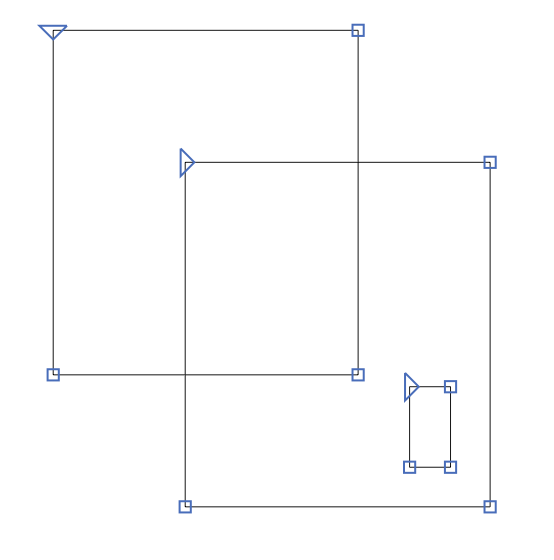Is it OK to leave the overlaps like this…?
Or is this recommended? Or does it not matter?
Some technical issues with the first example?
Thank you!
Is it OK to leave the overlaps like this…?
Or is this recommended? Or does it not matter?
Some technical issues with the first example?
Thank you!
Since you use different path directions for the same fill, your in the risk of other overlaps (e.g. other glyphs) that may not behave like the users expects. Potential differences between screen and print output.
Oh, that of course could be a problem. Thanks for that.
Follow up: Is there any way to add an export filter that ”punch out” the shapes so it becomes like the second example?
Or even a filter within glyphs?
Or lastly, writing a script for that?
I was first thinking “Remove Overlap” would take care of that, but it does not, I must be thinking wrong about that.
The path operations in the transform panel have the effect you need (they use a different algorithm then the Remove Overlap filter). But those are not (yet) available as a filter.
Thanks! That works.
I also found out (by accident) that it works with the normal Remove Overlap if you just add something else to the path mix.