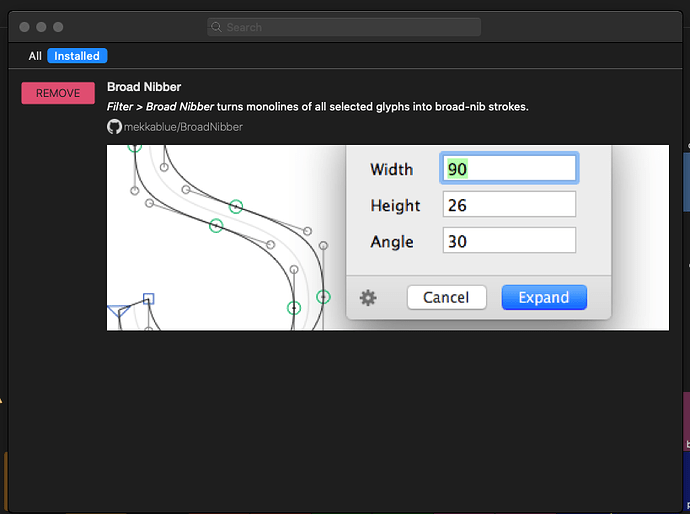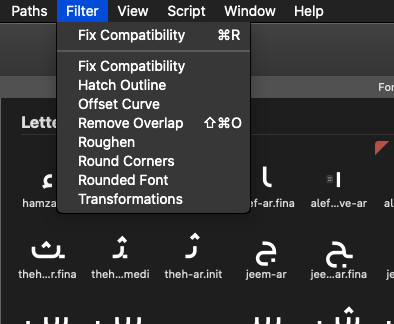hi!
I installed a few plugins from “plugin manager” like broad nibber, noodler, offset preview etc…
but none of them are showing up! do you any idea what is the problem?
thank you for your help!
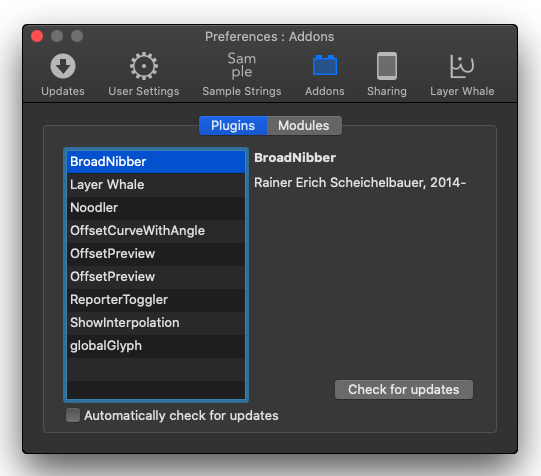
Do you see anything in the macro window?
No, its empty!
# type your Python code here and press cmd+Return to run.
can anyone help me please?
Can you post a screenshot of the view and filter menu?
And if the Preferences > User Settings?
The Screenshot suggests that you have multiple instances of the same plug-in installed. Consider emptying your Plugins folder and reinstalling the plugins through Window > Plugin Manager. after a restart they will show up in the respective menus (usually Filter and View).
Did you restart the app?
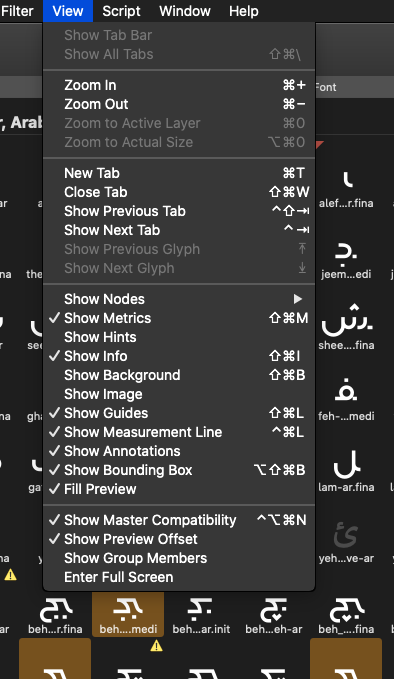
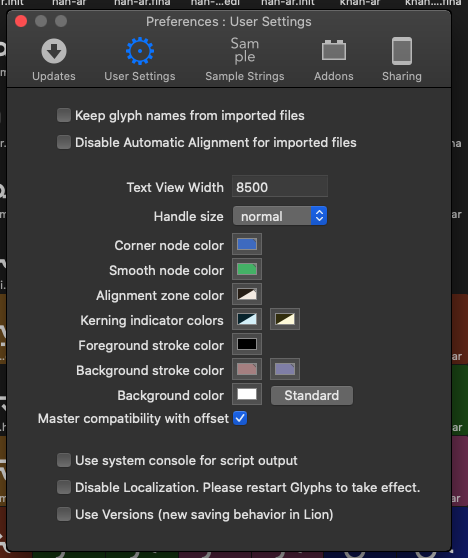
Yes.
And still nothing in the lower part of the macro window?
No! empty!
I just installed “extrude tool” from plugin manager, and its odd that it showed up. but others like broad nibber did not!
Can you open Console.app, search for „Glyphs“ with its search field, then restart Glyphs.app and watch for related error messages in Console.app?
I assume it has something to do with read/write privileges.
Also make sure you use the latest beta please. Go to Glyphs > Preferences > Updates, activate both checkboxes and press the Update button.
yes, you are right! there is following errors:
default 09:55:12.445317-0800 Glyphs Error loading /Users/javadsadeghi/Library/Application Support/Glyphs/Repositories/Change Keyboard Increment/ChangeIncrement.glyphsPalette/Contents/MacOS/plugin: dlopen(/Users/javadsadeghi/Library/Application Support/Glyphs/Repositories/Change Keyboard Increment/ChangeIncrement.glyphsPalette/Contents/MacOS/plugin, 265): no suitable image found. Did find:
/Users/javadsadeghi/Library/Application Support/Glyphs/Repositories/Change Keyboard Increment/ChangeIncrement.glyphsPalette/Contents/MacOS/plugin: malformed mach-o image: mis-aligned symbol strings __LINKEDIT
/Users/javadsadeghi/Library/Application Support/Glyphs/Repositories/Change Keyboard Increment/ChangeIncrement.glyphsPalette/Contents/MacOS/plugin: malformed mach-o image: mis-aligned symbol strings __LINKEDIT
default 09:55:12.445478-0800 Glyphs Problem with Plugin at Path: /Users/javadsadeghi/Library/Application Support/Glyphs/Repositories/Change Keyboard Increment/ChangeIncrement.glyphsPalette (!PrincipalClass)
default 09:55:12.472681-0800 Glyphs Error loading /Users/javadsadeghi/Library/Application Support/Glyphs/Repositories/Broad Nibber/BroadNibber.glyphsFilter/Contents/MacOS/plugin: dlopen(/Users/javadsadeghi/Library/Application Support/Glyphs/Repositories/Broad Nibber/BroadNibber.glyphsFilter/Contents/MacOS/plugin, 265): no suitable image found. Did find:
/Users/javadsadeghi/Library/Application Support/Glyphs/Repositories/Broad Nibber/BroadNibber.glyphsFilter/Contents/MacOS/plugin: malformed mach-o image: mis-aligned symbol strings __LINKEDIT
/Users/javadsadeghi/Library/Application Support/Glyphs/Repositories/Broad Nibber/BroadNibber.glyphsFilter/Contents/MacOS/plugin: malformed mach-o image: mis-aligned symbol strings __LINKEDIT
default 09:55:12.472814-0800 Glyphs Problem with Plugin at Path: /Users/javadsadeghi/Library/Application Support/Glyphs/Repositories/Broad Nibber/BroadNibber.glyphsFilter (!PrincipalClass)
- Do you have some kind of tool that monitors your internet connections? Like a system optimiser, a Mac cleaner, or anti-virus tool? Please uninstall it and restart your Mac. These tools are no good and cause more damage than good.
- Please redownload Glyphs.app from glyphsapp.com/buy, delete the old app, and replace it with the new download in the Applications folder
- Update it to the latest beta as described above.
no i don’t have any tool like that!
I re downloaded the app didn’t work, I updated it to the last cutting edge version also didn’t work.
im not sure if that’s the case, but I’m running Mac OS on a virtual machine here, do you think that’s the problem?
That may be the case.
Or something in the setup or installation of the OS. Sorry, I cannot help you much with an unorthodox macOS setup. Do you have access to a Mac?
not now unfortunately!
any other apps and even glyphs is functioning completely fine except some plugins, that’s odd!
that’s alright sir, thank you for your patience.
The problem is probably how the python framework loads. The plug-ins that work are probably the ones written in objc and swift.